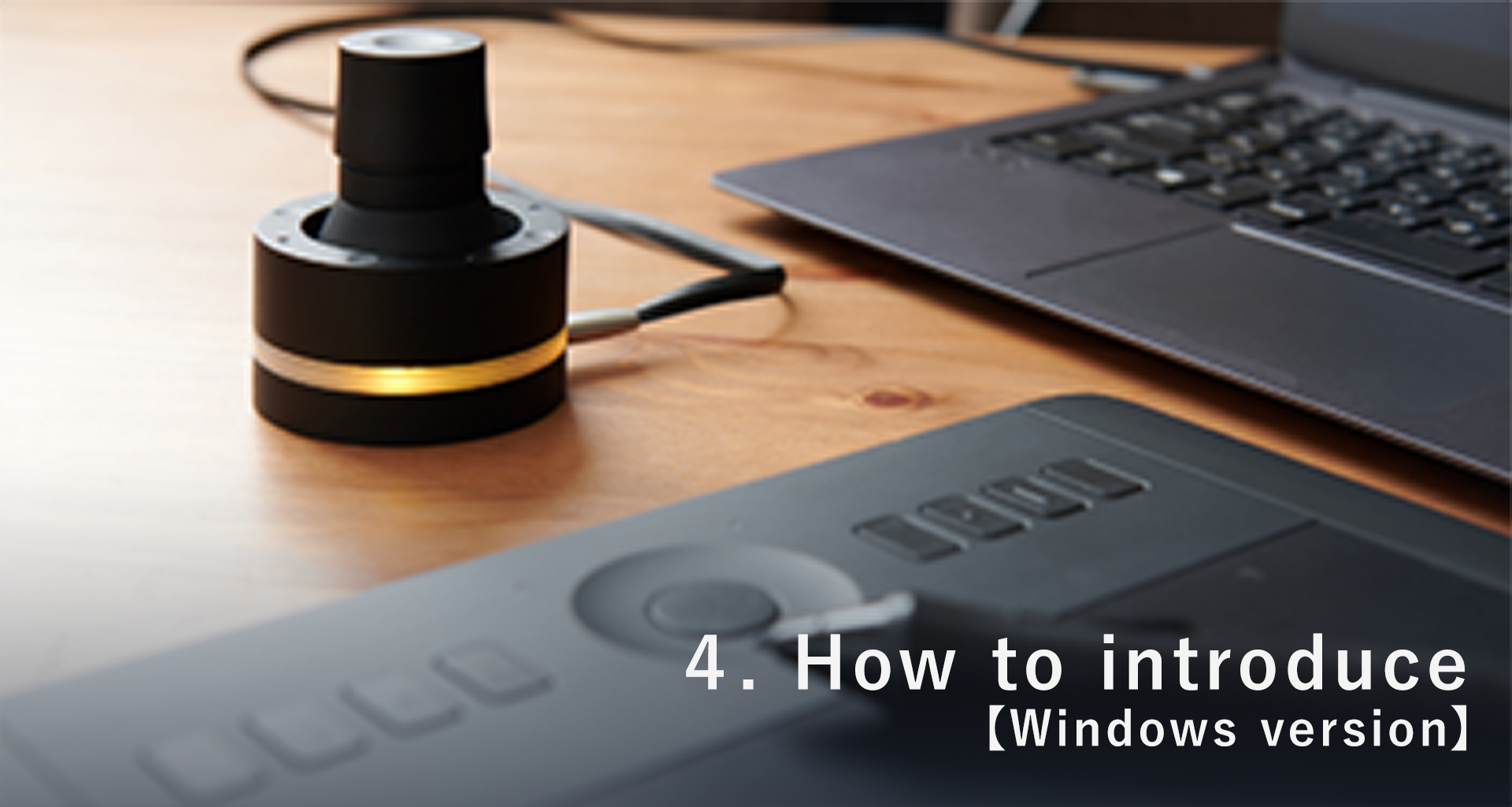5.Immediate Start Settings 【 Adobe Illustrator 】
Learn how to use the Orbital2 on Adobe Illustrator. Adobe Illustrator is an application that works with objects, colours & design of various illustrations and cartoons. It could also be used for graphics. Here is how you could get your device set.
You can do most of the work in Adobe illustrator more efficiently. In particular, using Orbital Engine could be useful when you want to control the amount of text, character size and kerning processing. By assigning "quantity control" to the Orbital Engine dialling function, you can twist the knob to control the volume.
1) In the alignment of paragraphs, the default is left-aligned (there are shortcuts to left, middle, and right alignment, so you can assign them to Orbital2).
2) To set indentation to the left of the first line in the text box, move the numeric boxes in the "Paragraph" panel with the Tab key and enter the numerical value of the first line left indent.
3) At this time, assigning the "tab" key to the click function of the orbital Engine makes it easy to move each numerical box by operating Orbital2. Also, if you assign a numeric increase or decrease to the dial function, you can easily increase or decrease the numerical value in the state where the desired numeric box is selected.
The Orbital2 also allows you to assign a function to manipulate the object. You can streamline the work by using the Flat Ring & Orbital Engine, by placing each button that switches to the tool on the Flat Ring. This simultaneously optimizes the tool for each profile.