2. Names and Functions
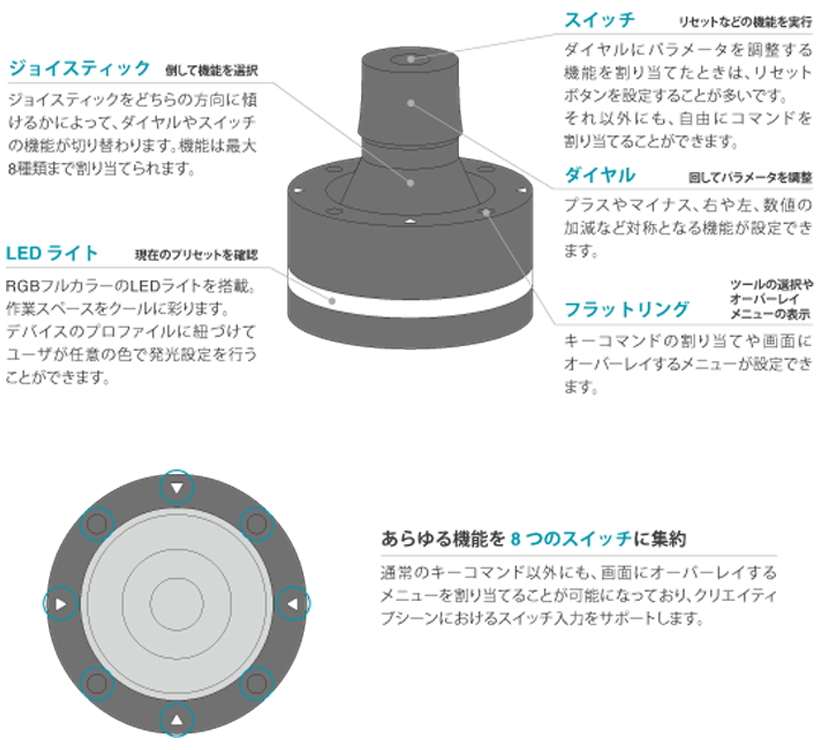
It describes each part name and basic operation of Orbital2. The main unit of Orbital2 has the following functions.
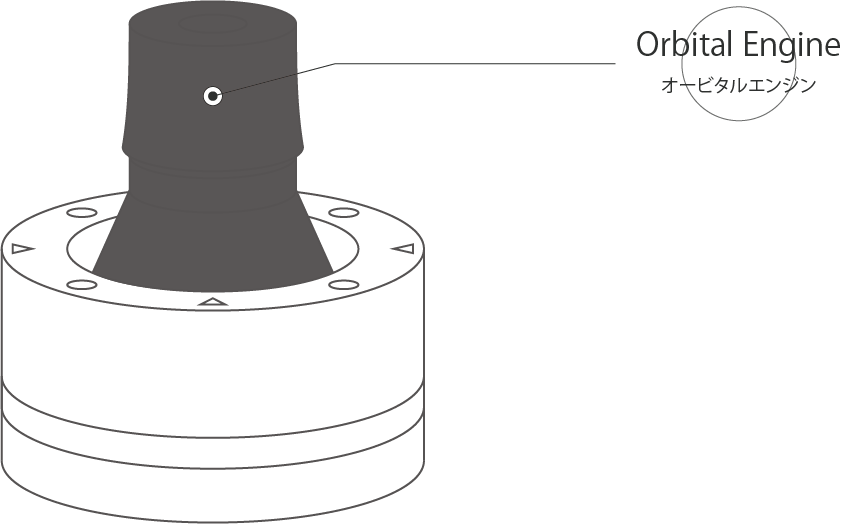
Orbital Engine installed at the upper of Orbital2 which is an interface that can perform continuous change without stress by the combination of 3 movements “tilt”, “roll” and “push”. In addition, it can switch functions without hesitation by the guide menu displayed by tilting. When switching functions, it can set the vibration, which realizes a more intuitive operation feeling.
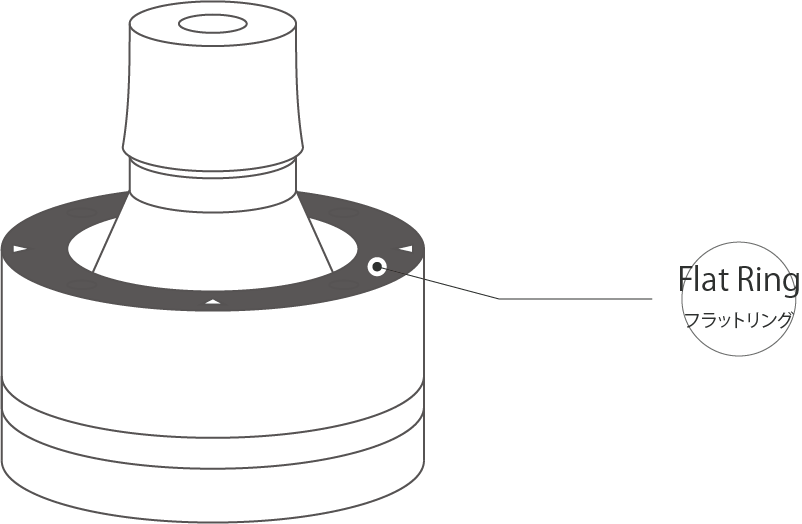
The flat ring is an interface composed of 8 circular switches in the middle of Orbital2. A huge command input is realized with the smallest movement by the fingertip. A flick menu appearing on the screen with a reaction of clicking to the fingertip and then select by moving the cursor switch the functions. It designed to operate simple fingertips action so that no burden is placed on hands even for long-time use.
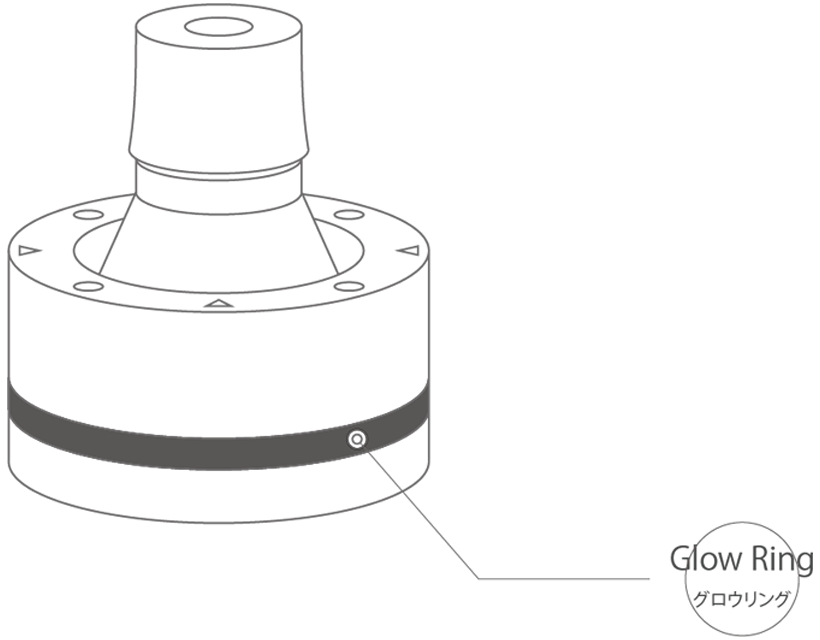
Glow Ring is a ring-shaped interface at the lower part of Orbital2. You can confirm the current status at a glance, such as blue when using movie software, yellow at illustration production software use. In addition, the color of emitted light can be set to your favorite color, full color LED light vividly colors your work space.
| Product name | Orbital2 |
| Size | Total height approx. 68mm/ base-Flat Ring height approx. 33mm/ Flat Ring diameter approx. 60mm /Dial diameter approx. 28mm |
| Weight | approx. 130g (when lightest) |
| Connection method | Wired connection by detachable USB |
| Compatible PC | Operation confirmed on basic PC (※1) |
| Recommended OS |
Windows: Windows10 Mac: OS X 10.11 El Capitan/ macOS 10.12 Sierra/ macOS 10.13 High Sierra/ macOS 10.14 Mojave(※2) |
| Operation confirmed OS |
Windows: Windows8.1 (※3) Mac: 0S X 10.10 Yosemite (※3) |
※ 1: We do not guarantee the operation for all PC environment. There are PCs that are not covered by the operation guarantee, such as self-made / remodeled machines and Microsoft Surface Laptop. ※ 2: 64bit is targeted. There is also a possibility to change the recommended OS. ※ 3:Support 64bit operation system. The operation has been confirmed, but not supported, note.
| ORBITAL ENGINE | It is the core part of Orbital2 which consists of a joystick and a pushable dial button. |
| FLAT RING | It is the ring-shaped interface with eight switches arranged on the circumference. When Orbital2 is energized, four triangles arranged every 90 degrees in a ring shape will emit light. |
| GLOW RING | It is the ring-shaped light emitting part located at the lower part of Orbital2. By setting different colors for each profile, it can confirm the profile in use. |
| PROFILE | This is a file that aggregates the key settings assigned to Orbital2. Prepare different profiles for each software to easily switch functions. A famous creative software is provided with recommended profiles that are optimized to some extent. |
| FLICK MENU | It is one of the functions assigned to flat ring of Orbital2. A ring-shaped menu will appear around the mouse cursor. When displaying the flick menu, it is possible to use the assigned function according to the mouse movement direction. Sensitivity setting is possible from the environment setting. |
| LIST TYPE MENU | It is one of the functions assigned to flat ring of Orbital2. It is a list menu displayed following the mouse cursor. Actions executed from the list can be customized arbitrarily. |
| KEYSTROKE | This function assigns Orbital2 simultaneous push of single key or multiple keys. It is one of the actions you can select from the input form. |
| PROGRAM MACRO | By registering frequently used shortcut keys in advance, it can input with one touch. It is convenient for automating frequent work. It is one of the actions it can select from the input form. |
| TEXT BLOCKS | It is a function to input a character string registered beforehand |
| MOUSE FUNCTION | This function assigns click on mouse, double click, and wheel operation to Orbital2. It is possible to select from the input form. |
| PROFILE SWITCHING FUNCTION | It is a convenient function when working crossover applications. Also, it can quickly change the profile by touching or selecting from the list to overlay on the screen. It is one of the actions that can be select from the input form and it is possible to select from other functions. |
| KEY ROTAION | It is a special key assignment that can only be assigned to the dial of the Orbital Engine. By rotating the dial, it becomes possible to enter keys registered in advance with rotations. It is a useful function for changing the brush concentration and switching the tool rotation. One of the actions that can be selected from the input form can not be assigned to the flat ring or the dial switch. |
| REPEAT OPTION | It is one of option menus that can be specified from each action of the input form. It is possible to set how many times the set action is executed for one switch input. |
| ENVIRONMENTAL SETTING | It is an item for doing basic setting of Orbital2 operation such as Orbital2 indicator setting, vibrator sensitivity, centering of joystick etc. |
| DEVICE ROTATION | It is one of the setting items of environment setting. By setting this item, it is possible to judge XY of Joy stick by rotating 45 degrees. The key assignment of the flat ring also rotates by 45 degrees. make the setting according to the direction of the cable in which direction you place it. |
| INDICATOR | Orbital2 has a user interface that overlays on the screen for visualizing the input when operating a joystick or inputting a switch. The name of these interfaces is INDICATOR. Display ON / OFF setting is possible from environment setting. |
| JOY STICK SENSITIVITY | It can set the tilt angle of the joystick when select a function of Orbital Engine and input key with joystick. It can be set in 5 stages. The smaller the number, the smaller the movement will be entered. The smaller the number, the smaller the movement will perform the input. |
| SLIDE SWITCHING |
When the function of the dial switch is highlighted using the joystick, the function switch can be selected by rotating the joystick while tilted. If you do not return the joystick to its neutral position after the function is selected, the function change is locked on the last selection. ※Default is OFF for prevention of malfunction. ※As of October 2018, it is installed only in Windows version. |
| SWITCH SENSITIVITY | It is an item to change judgment of simultaneous switch pressing of the flat ring. (* If it increases the sensitivity of the switch, it will be severe to judge pressing down of the switch in the middle of the sensor. |
| VIBRATOR SENSITIVITY | This item sets the vibration function strength of Orbital2. |
Safety precautions in this manual are classified into two categories: “WARNING” and “CAUTION”. These are defined as follows
● WARNING Warnings must be followed carefully to avoid serious bodily injury.
▲ COUTION Cautions must be observed to avoid minor injury to yourself or damage to your equipment.
・Be sure to use the specified USB cable packed together with Orbital2. If not, may cause injury to personnel, fire, and damage to the equipment. ・This product is a precision machine. Do not drop it and put heavy objects on it, do not give a strong impact. It may cause an accident such as injury or fire due to breakdown or electric shock. ・Do not disassemble or remodel. There is a risk of injury or fire due to electric shock. Products that have been modified or disassembled are not covered by the warranty. ・As you notice an abnormality (smoke, sound, smell, heat, damage, etc.), stop using it and remove this product from the connected device. Continued use may cause a failure.
・Do not use Orbital2 in the following places. ・Possible to generate static electricity and electrical noise ・Vibration place ・ Impact place ・ Dustful place ・Place where strong magnetism occurs ・Hot and humid place ・ In hot car and under the sun ・ do not put in places which are exposed to direct sunlight ・ do not touch it with a wet hand. There might be the injury by the electric shock. Also, do not immerse in liquids such as water, chemicals, or oil. It may cause damage. ・Do not place Orbital2 in an unstable place. Dropping Orbital2 may cause injury or malfunction. ・Do not use chemicals such as benzene or thinner. It may cause deformation or failure.


