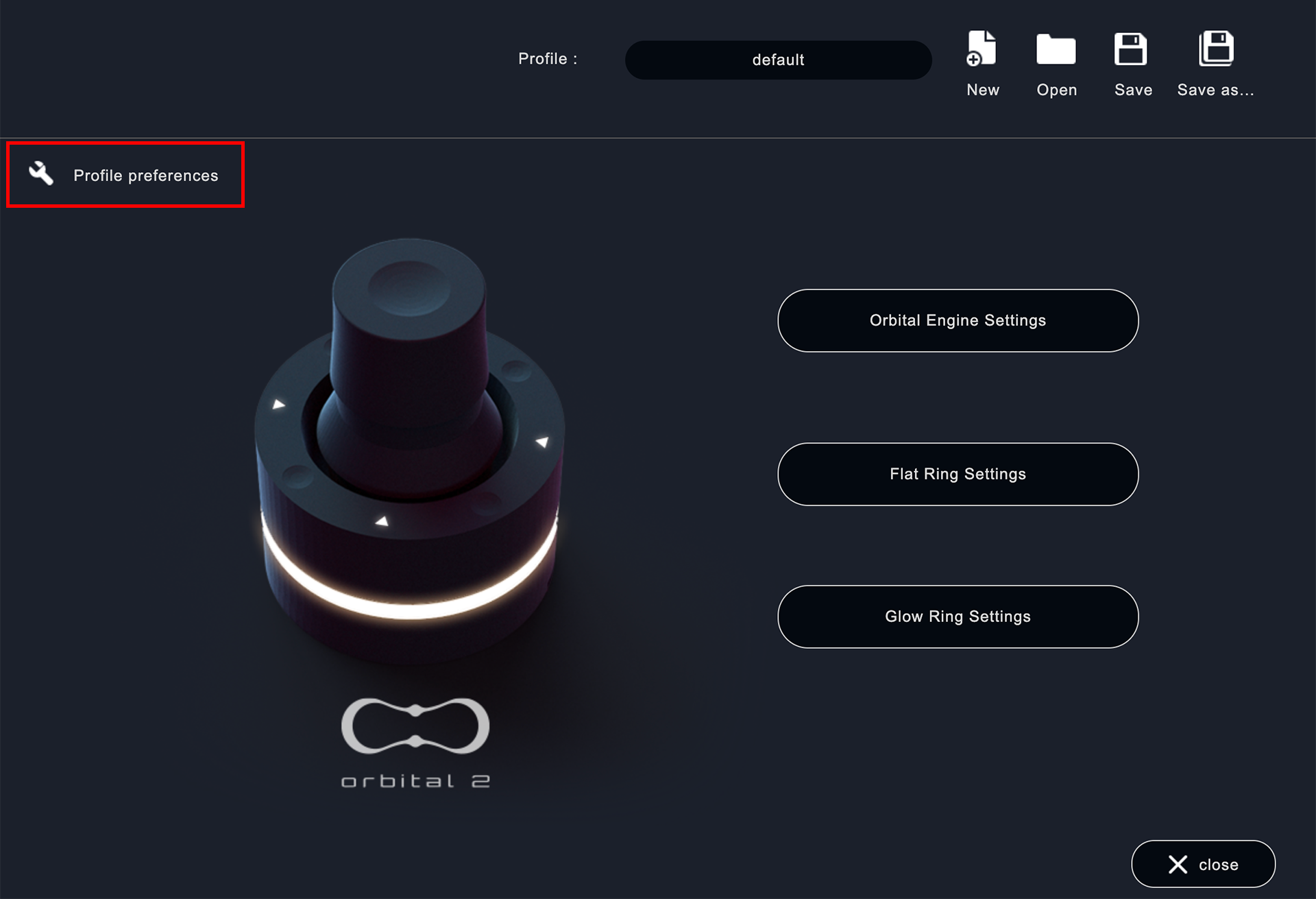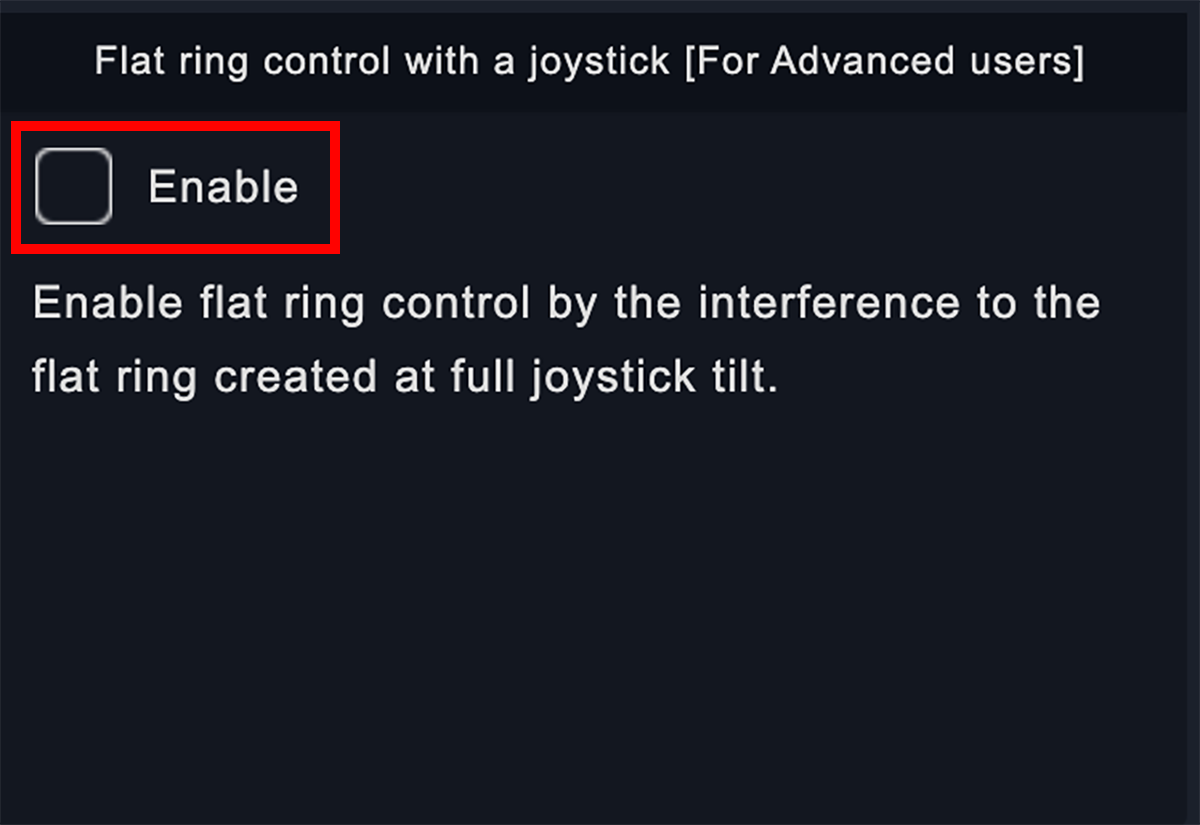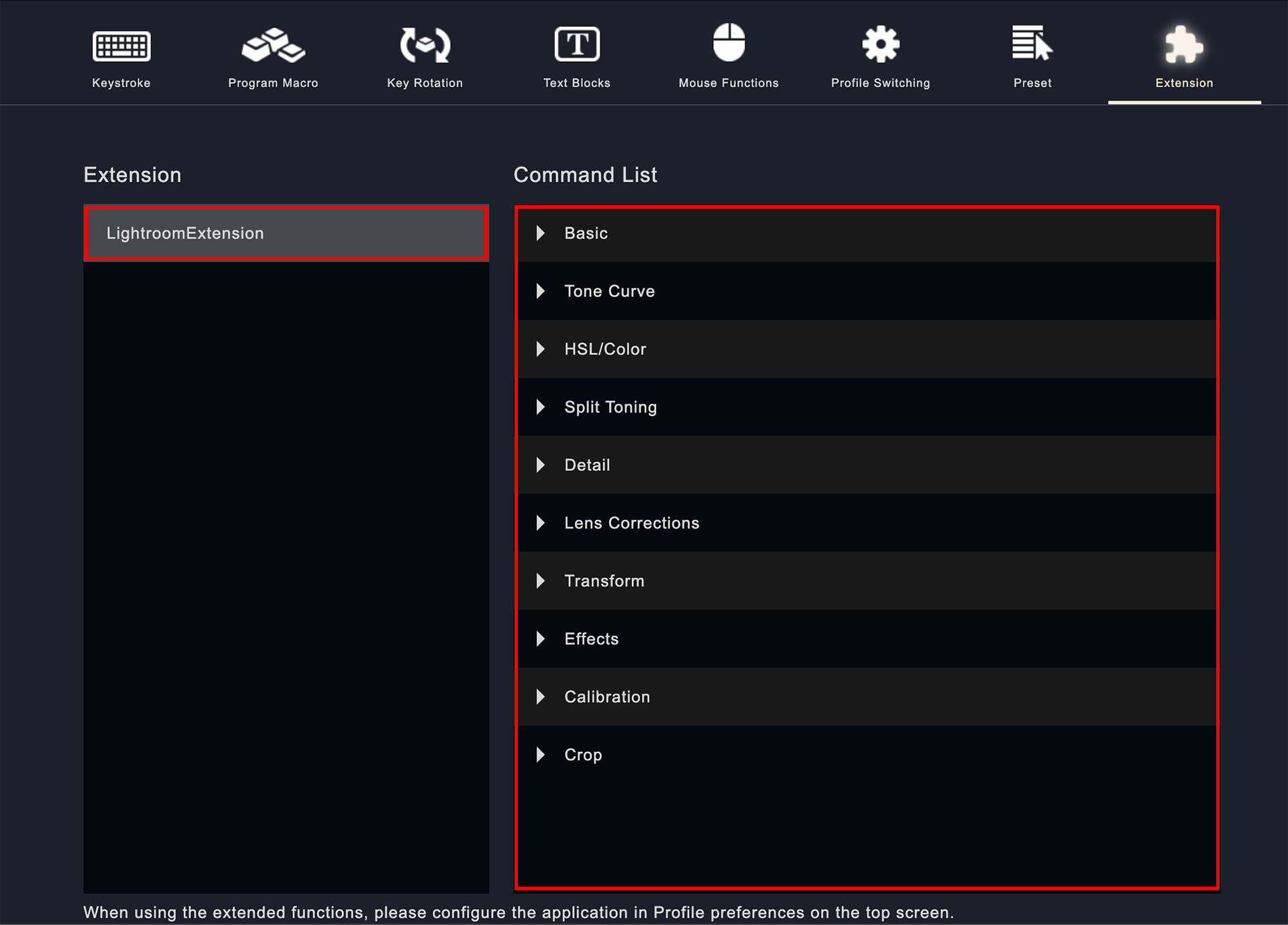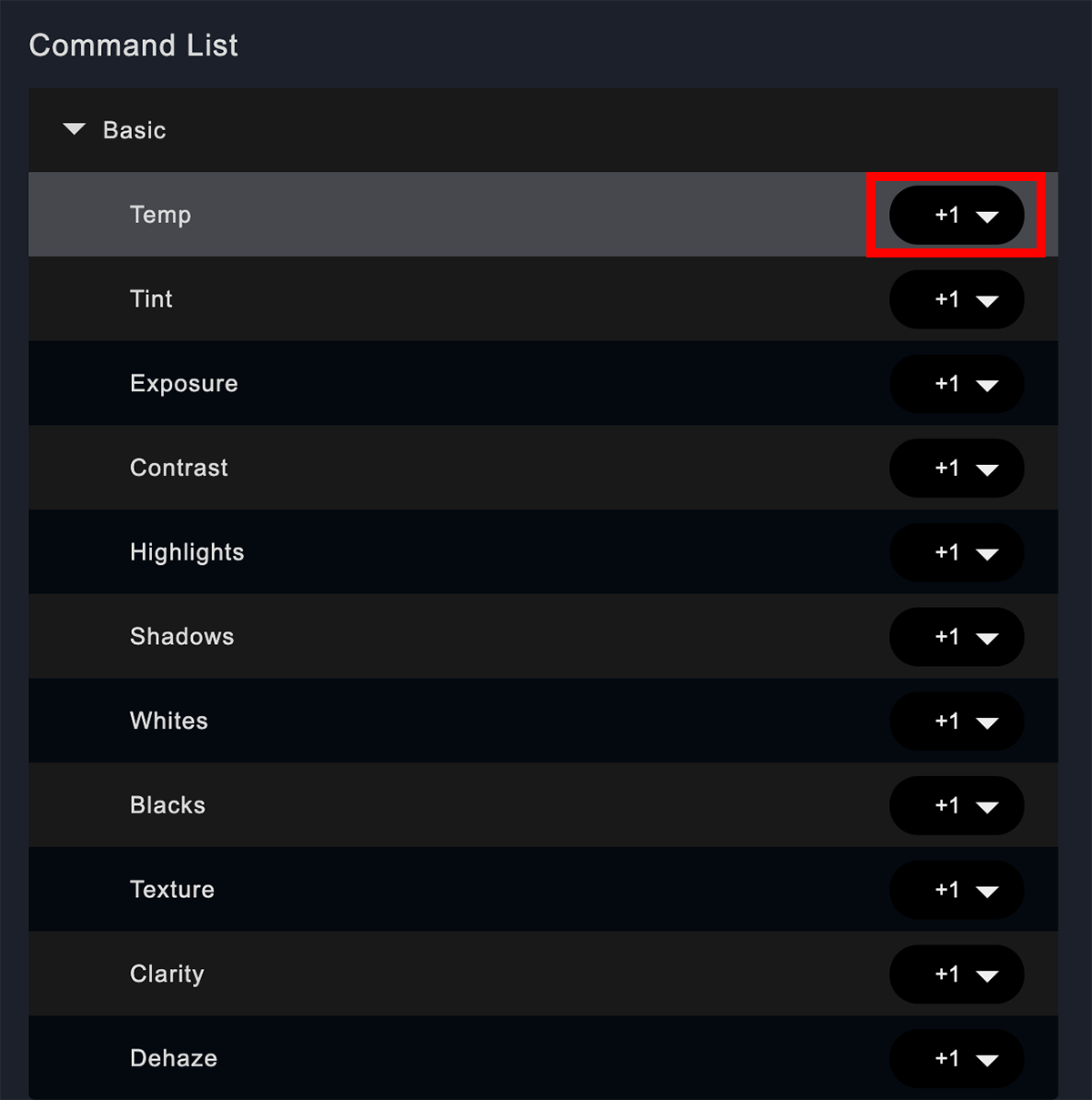About "Adobe Lightroom Classic Parameter Adjuster (Extension)"
Orbital2 allows you to adjust parameters that cannot be assigned with Adobe Lightroom Classic's shortcut keys, such as "Clarification of basic correction", "Tone Curve Highlights", and "HSL/Color Hue and Saturation".
Orbital2 provides a more intuitive way to dial in parameter adjustments.
Click on "Profile Preferences" at the bottom right of the Orbital2 Core settings window.
In the "Profile Preferences" section, under "Link Extension", check the "Link" checkbox.
After clicking the "Select" button, select the "Adobe Lightroom Classic" application.
After selecting the application, click the Save button on the bottom right.
※ Before setting up the extension, make sure that the Adobe Lightroom Classic application is not running. If Adobe Lightroom Classic is running, close the application and try to set up the extension.
Click on " Extension" in the input settings window where you want to assign the Adobe Lightroom Classic parameter adjustment. Click on "Lightroom Extension" and then click on the desired function in the command list.
You can choose how much you want to increase or decrease the parameters of each function when you turn the dial of Orbital2 by one rotation.
Click on the number in the function you want to assign from the command list, and select the desired increase or decrease range.
Click the Save button at the bottom right to complete the settings.