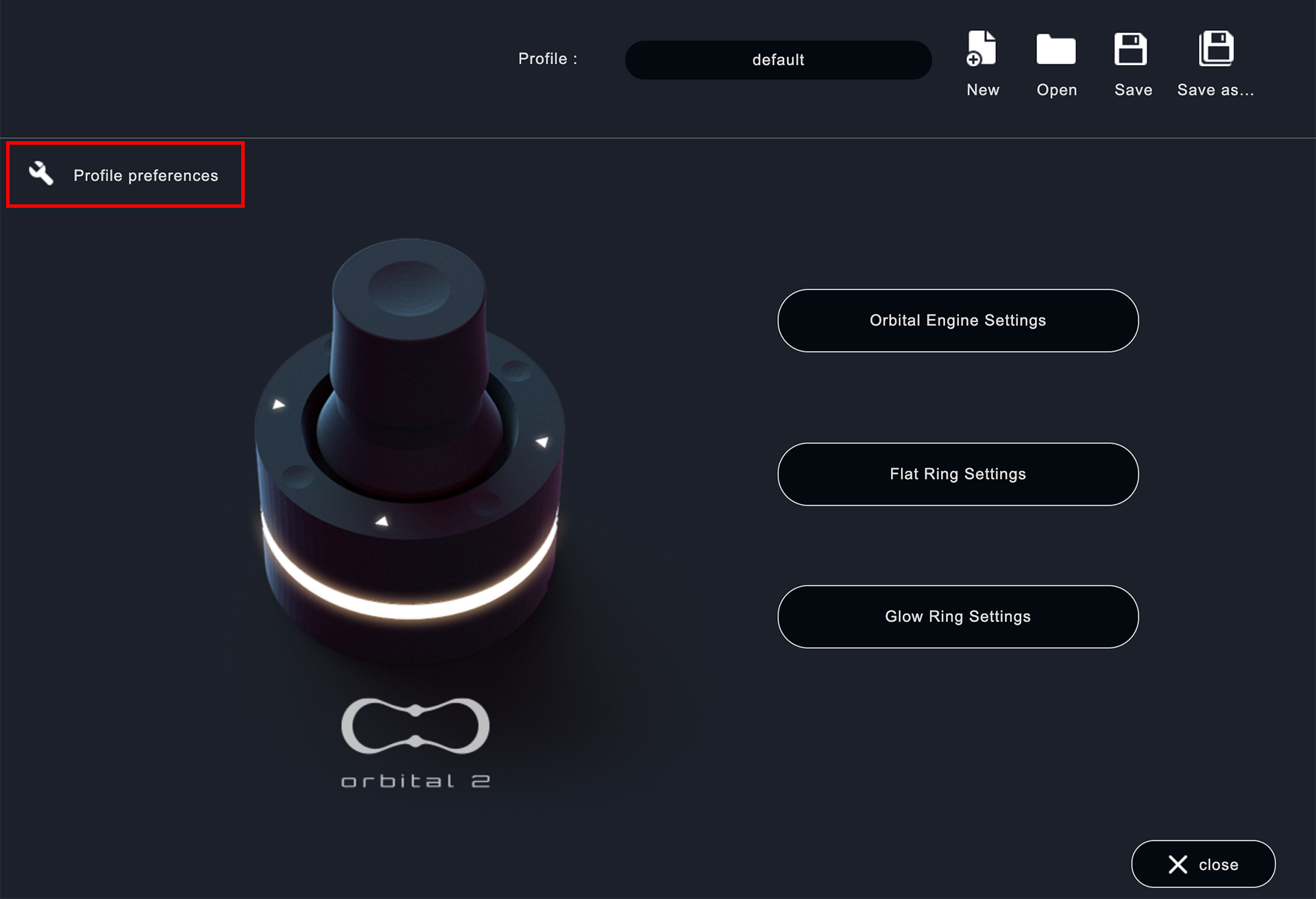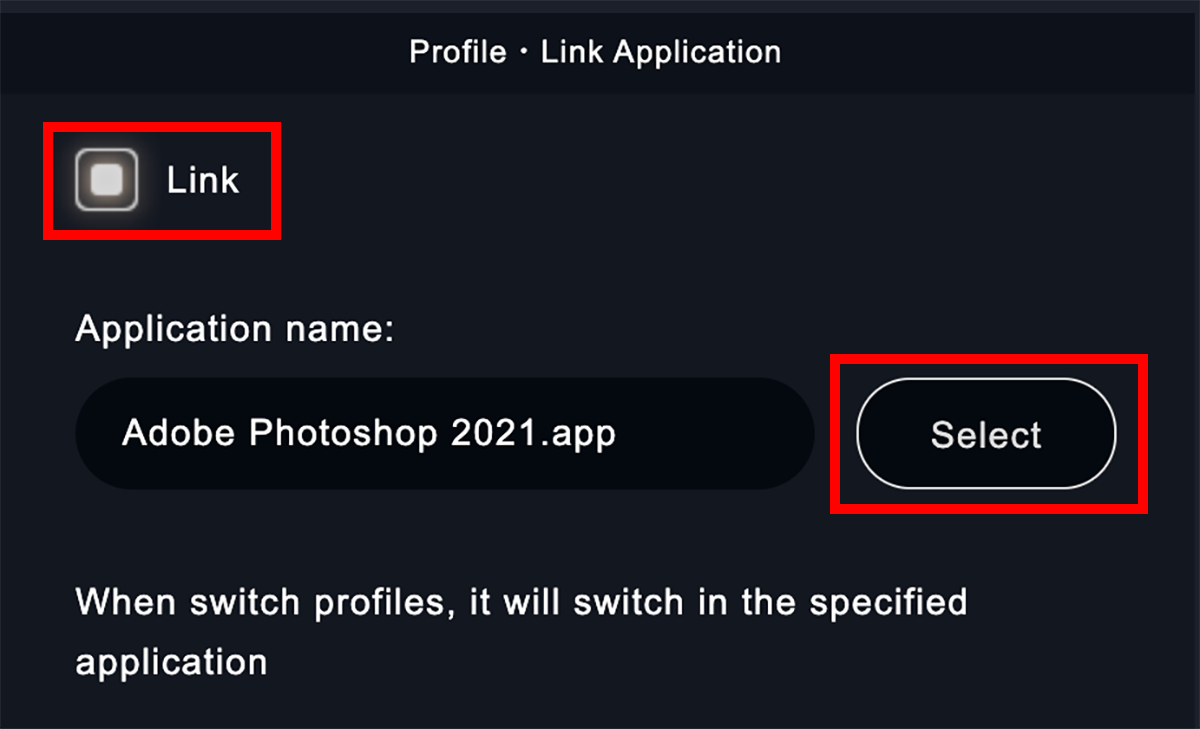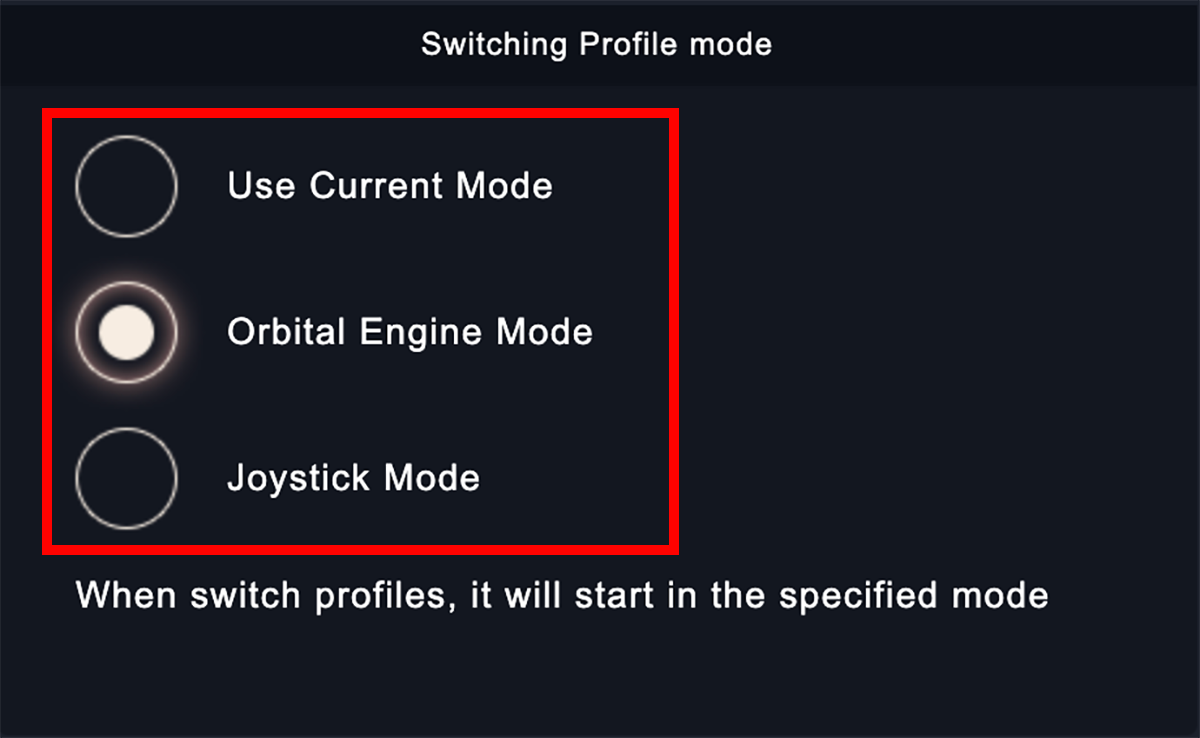2021/11/19
Profile preferences
# O2
- About "Profile・Link Application"
- About "Switching Profile Mode"
Table of Contents
About "Profile Preferences"
Click the wrench mark in the lower right corner of the setting window to set "Profile/Application Linking" and "Mode selection when switching profiles". 1.
1. About "Profile・Link Application"
When switching profiles, you can switch to the selected application.
Check "Link", click "Select", and select the application you want to link with the profile.
2. About "Switching Profile Mode"