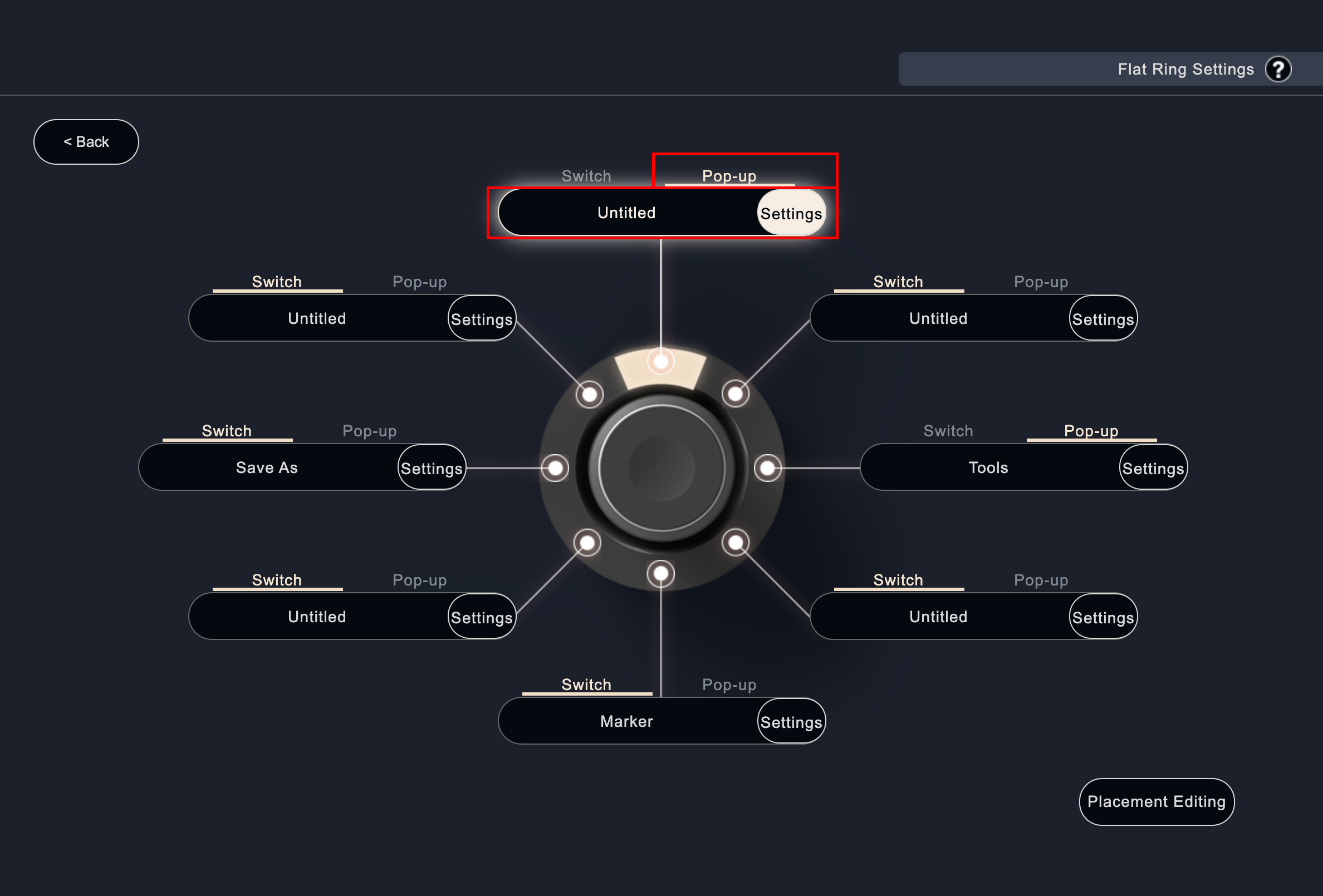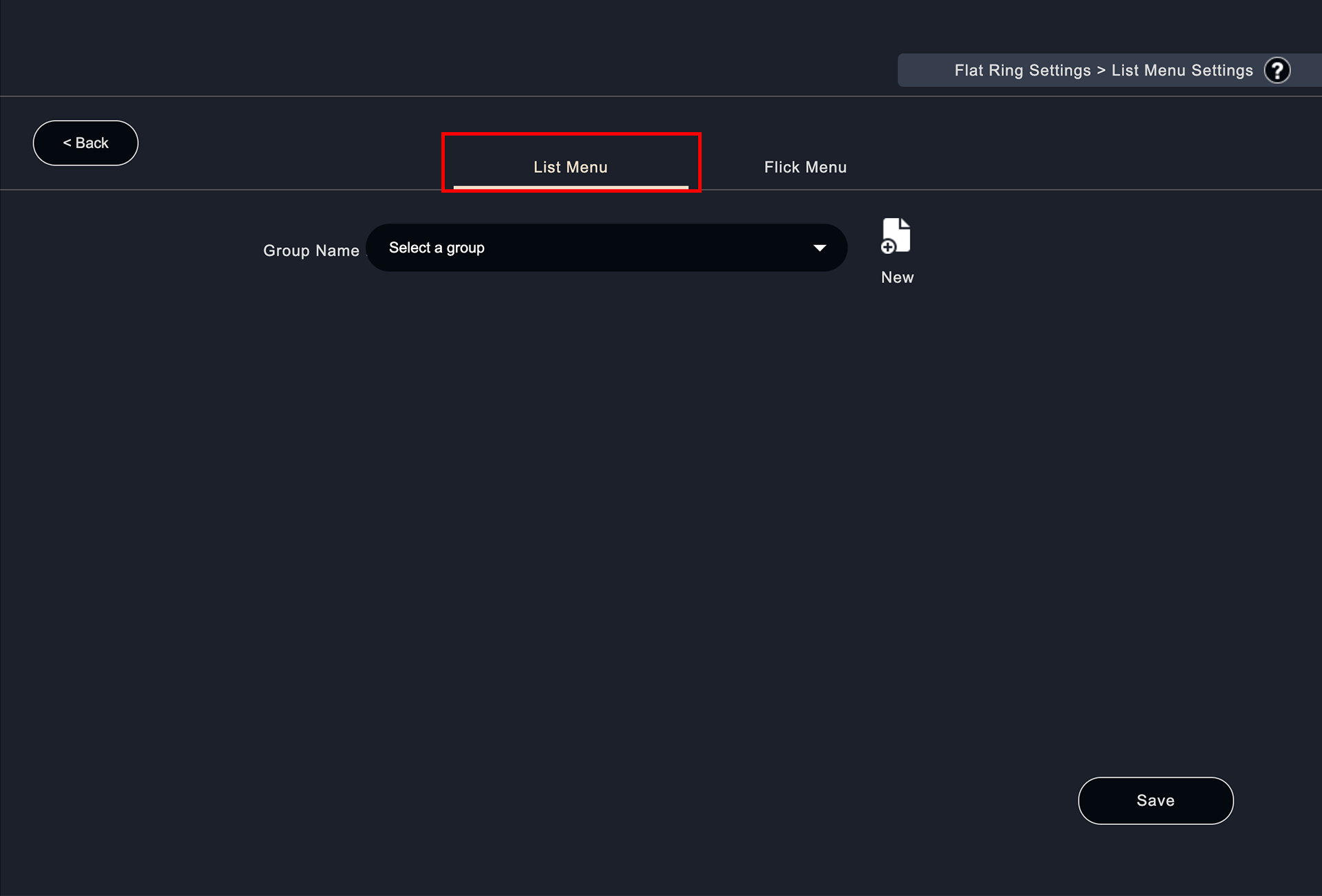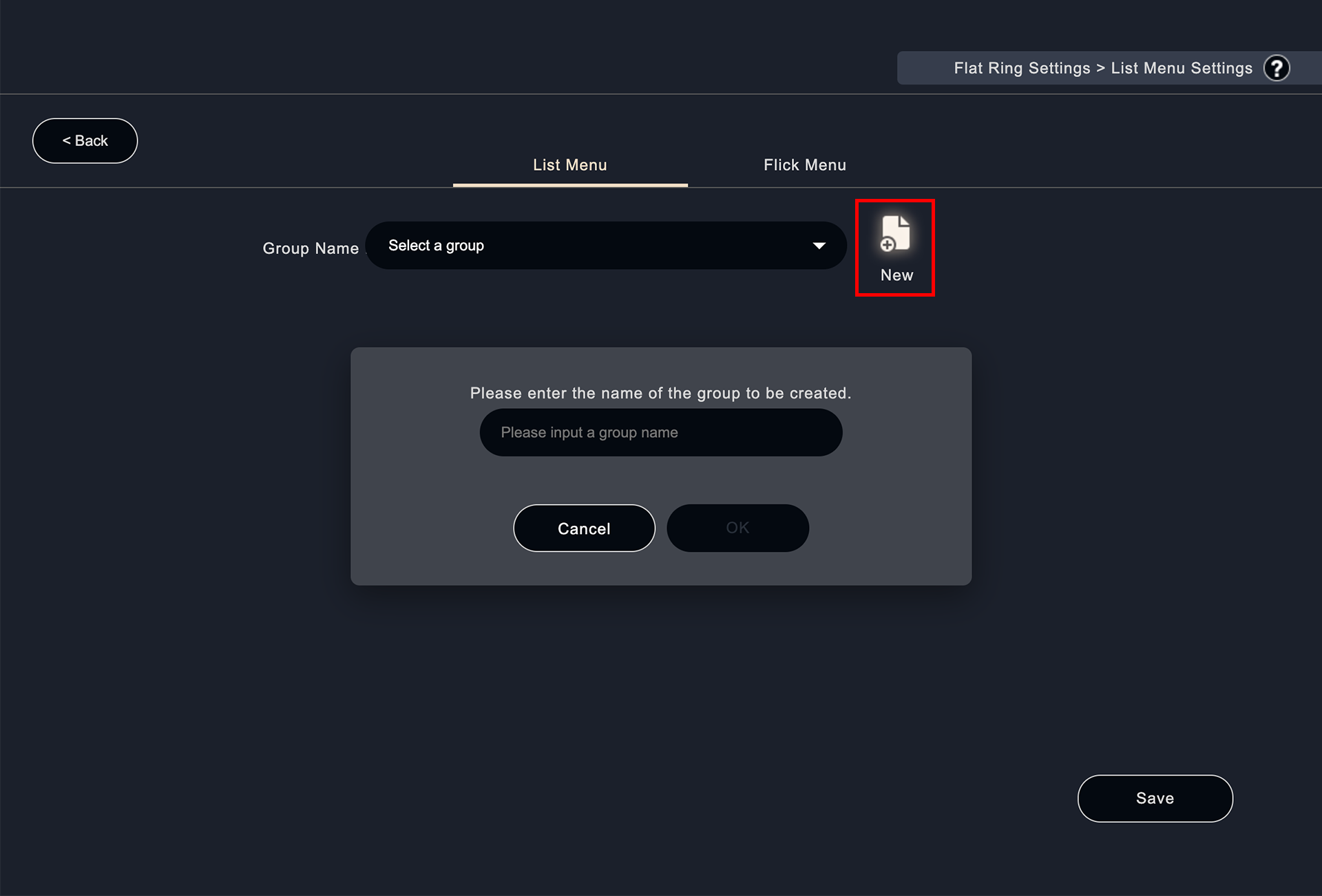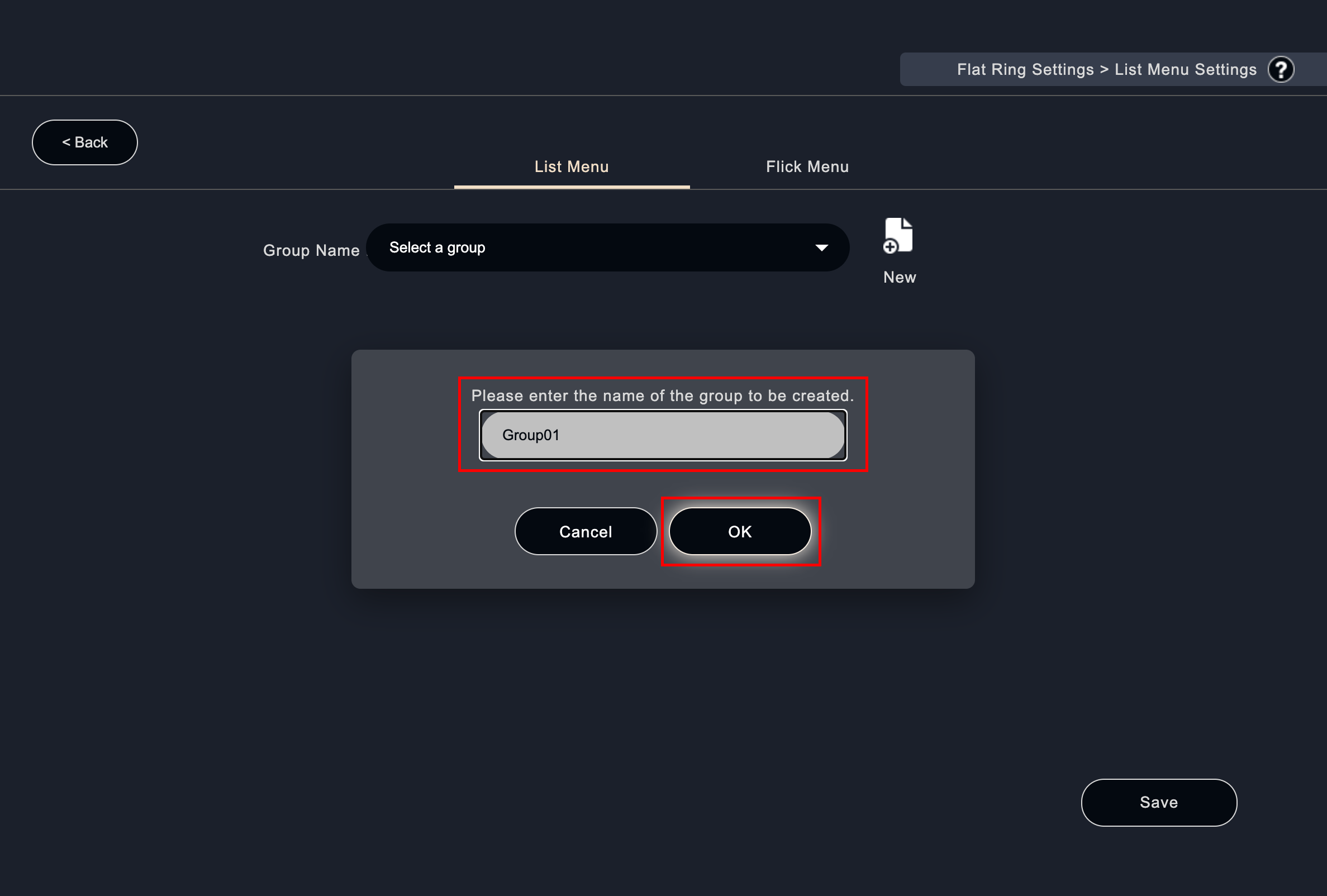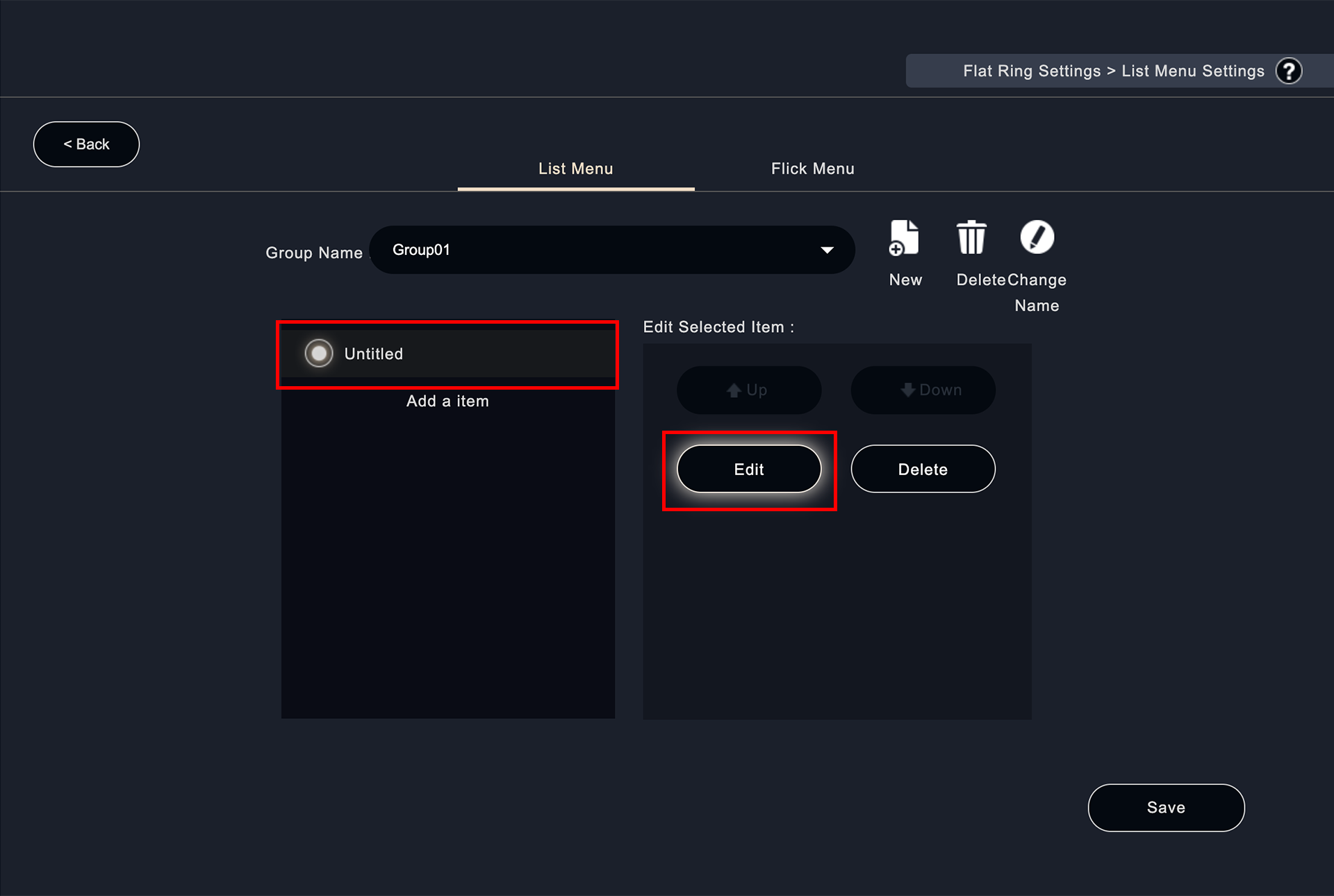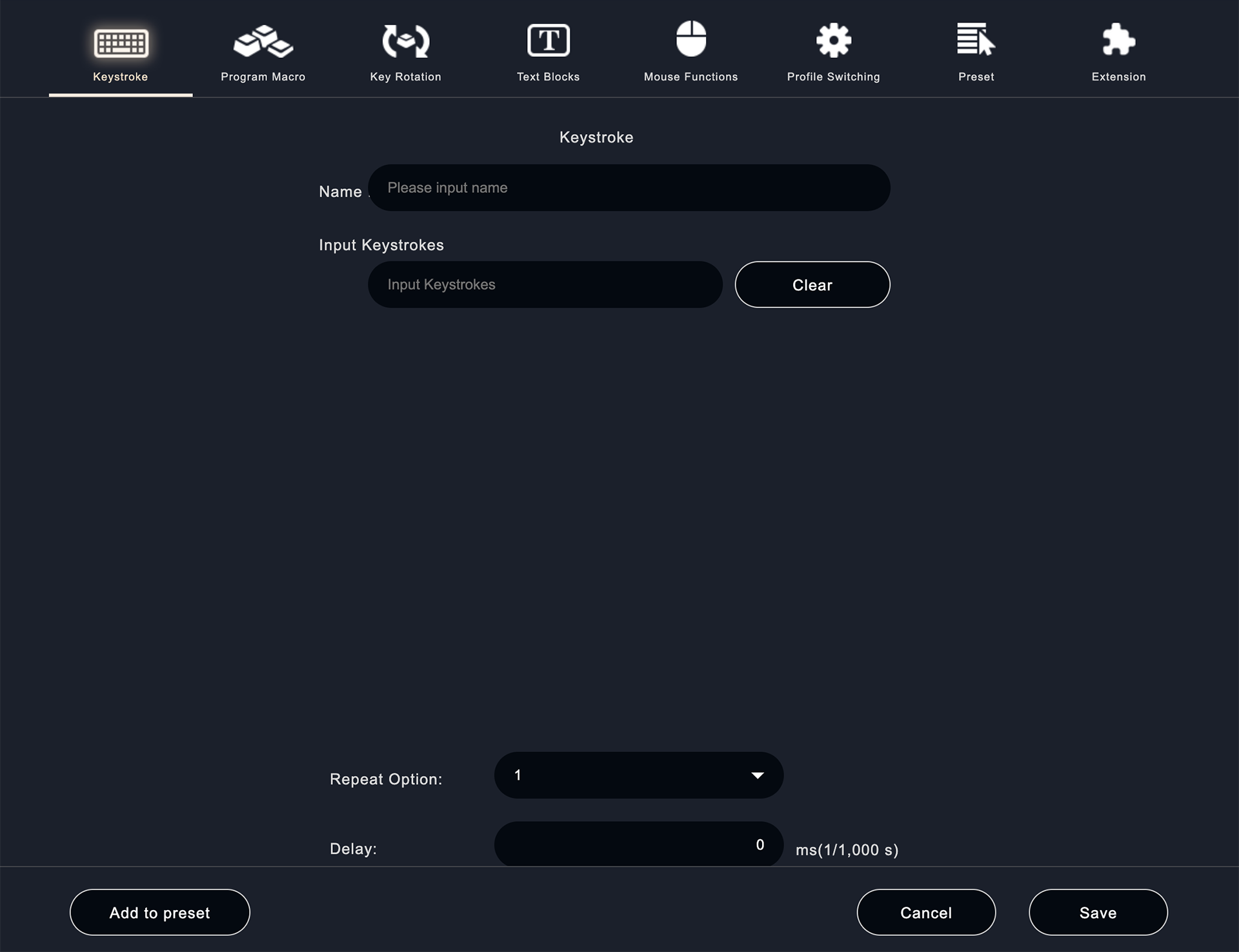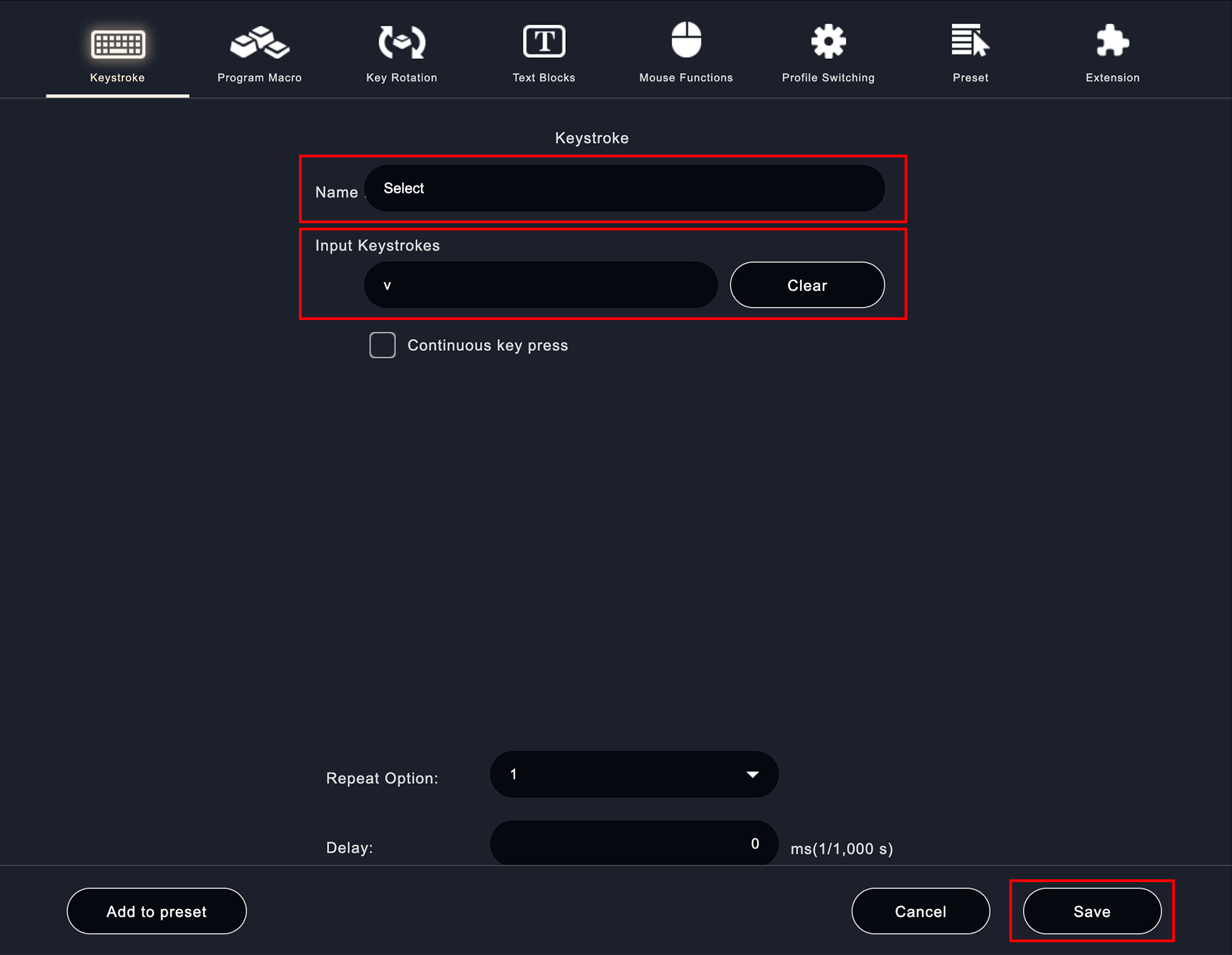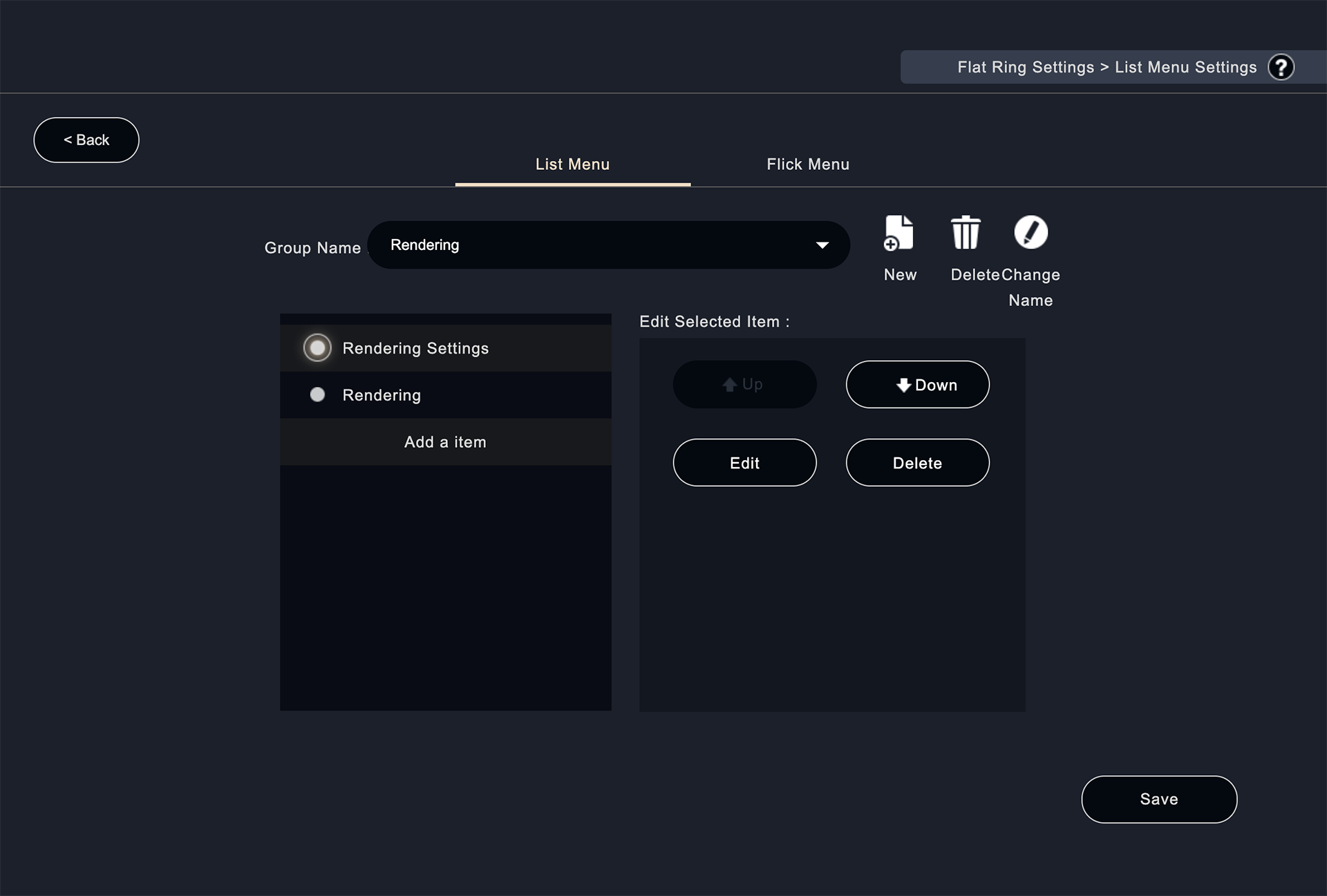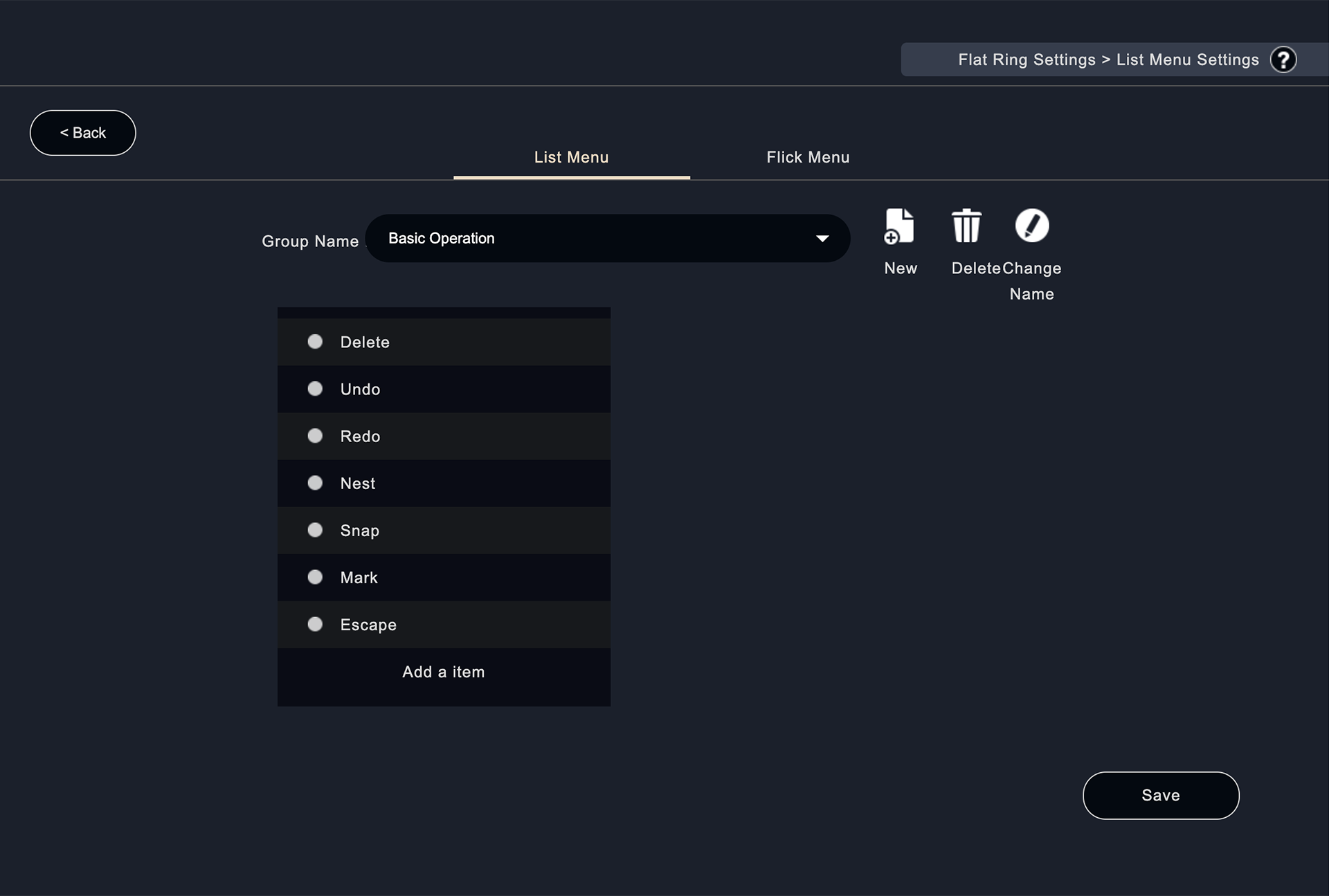Flat Ring Settings【List Menu】
This function is recommended for creative work using a mouse.
You can register multiple functions in a batch and select and execute them from a pull-down menu. By registering frequently performed operations, you can execute them with a single touch from the list, just like a right-click menu of a mouse.
This is recommended for those who use the mouse and frequently use functions located in the deep level of the menu bar.
Select "Pop-up" from the following screen, and click "Settings".
you will be redirected to the following screen. The list menu or flick menu will be displayed.
Click on the list menu above the screen.
※ The list menu is displayed in a drop down list when right-clicking on the position of the mouse cursor. You can set functions in the list menu.
Click " New" to create a group.
Set the name of the group you want to create. After setting, click "OK".
Double-click on the " Untitled" item in the following screen, and the item "Edit Selected Items" will appear on the left side of the screen. Click "Edit".
The input form will start up.
Assign the name of the function you want to assign to the "Name" field and the shortcut key to the "Input Keystrokes" field. Make sure that the cursor is in focus when filling in the fields. After completing the settings, click "Save". You can now set up a keystroke profile for the flat ring.
・Rendering settings
・Rendering
It is recommended to assign the rendering function ("Render Settings" and "Perform Rendering") to the list menu.