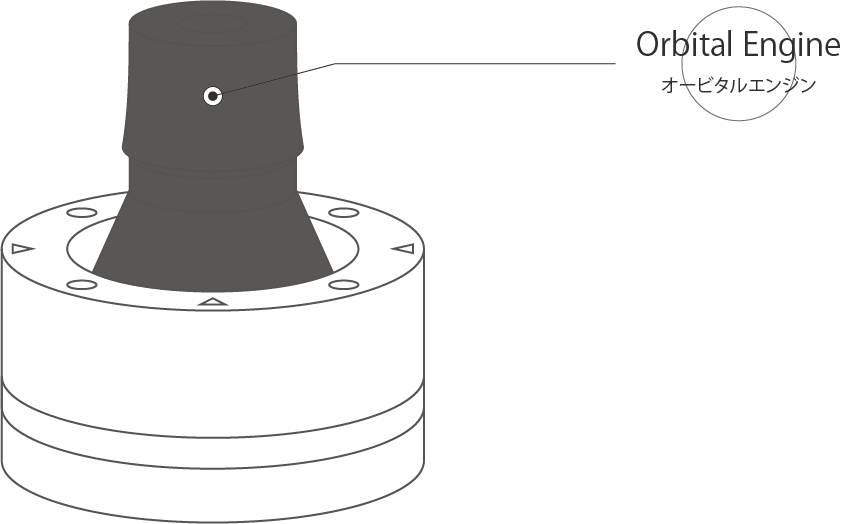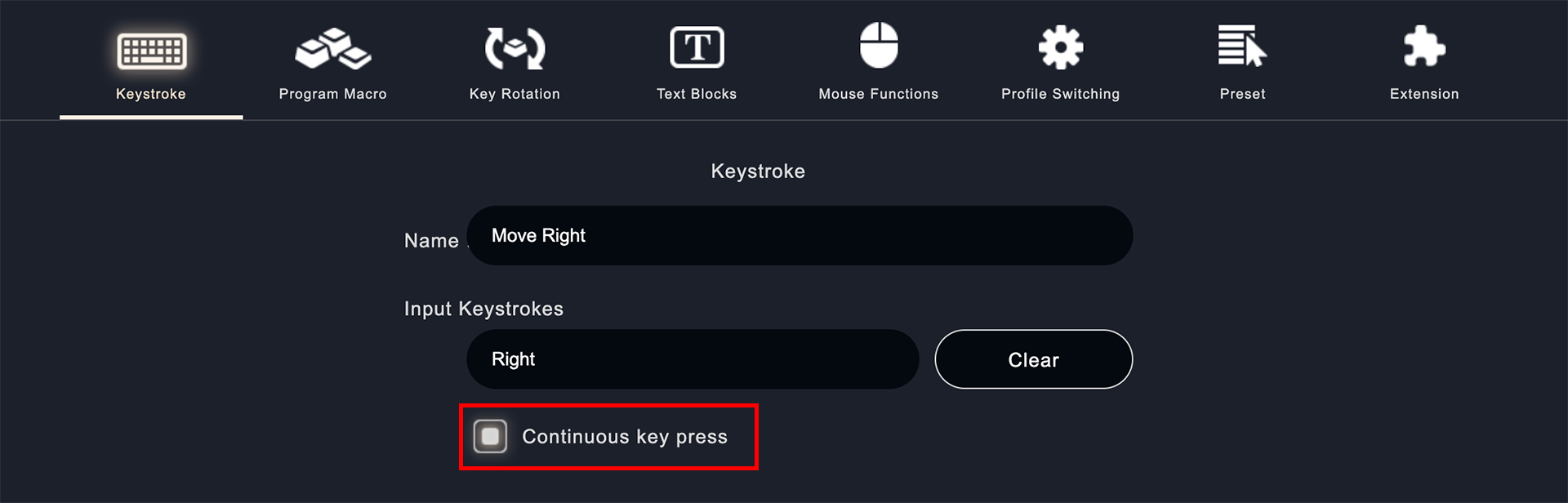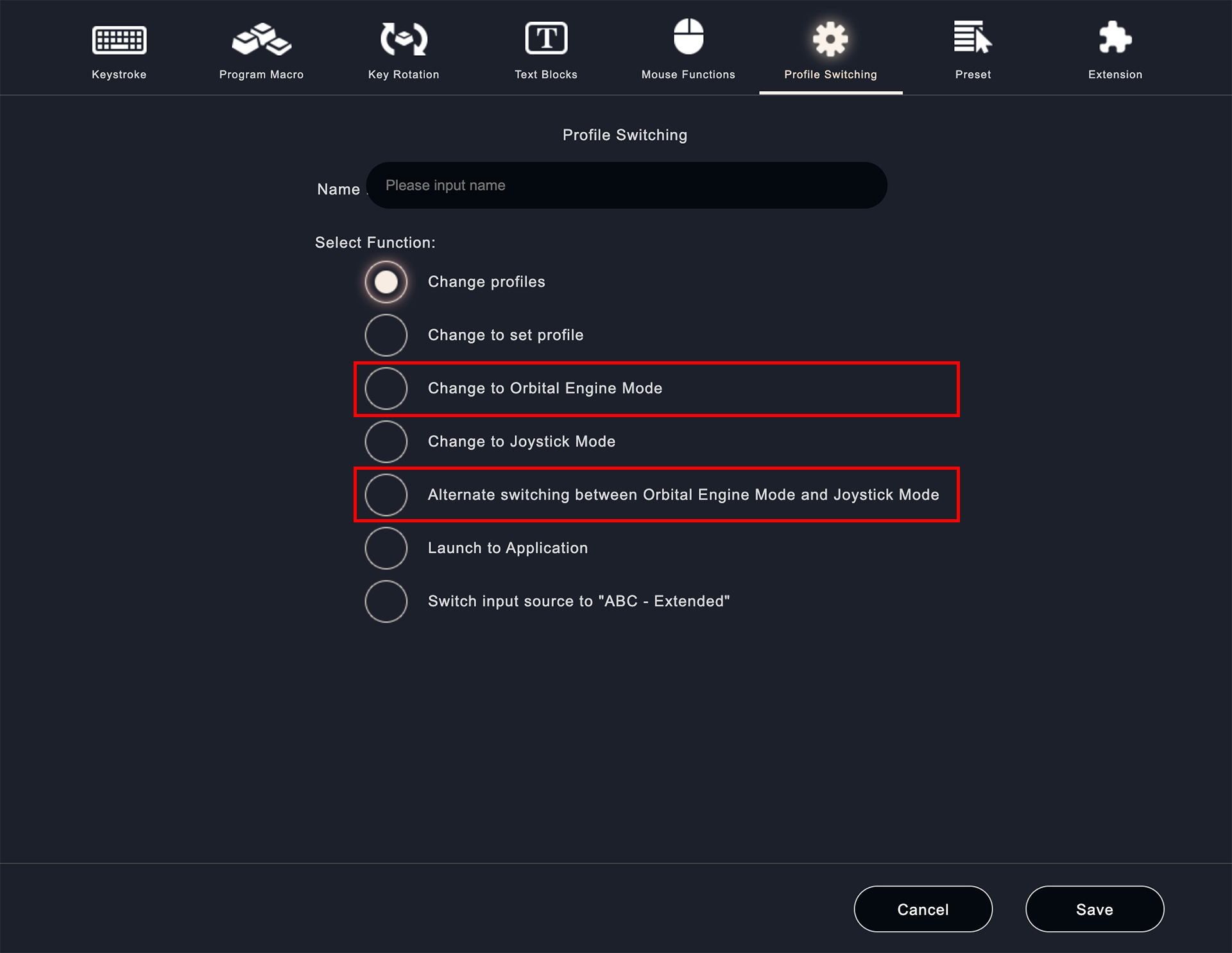The Functions of the Orbital Engine【 Joystick Mode 】
- How to operate Joystick Mode
- Frequently used cases
Table of Contents
The basic way to use Joystick mode is to simply tilt it in either of the eight applicable directions.
Joystick mode is designed to be able execute functions and shortcut keys immediately by simply tipping it down from side to side.
It is recommended to assign functions that you want to execute that don’t require you to continue to hold down on the shortcut keys, such as switching tools.
Check the checkbox for "Continuous key press" and save it to set up the keystroke input function. In "Joystick mode", you can keep tilting the joystick of Orbital2 to run the shortcuts you have set in succession.
You can also quickly switch between Joystick Mode and Orbital Engine Mode.
To switch between the two modes, simply assign "Change to Joystick mode" or " Alternate switching between Orbital Engine mode and Joystick mode" in "Other functions" in the same way you would in Orbital Engine mode.
・Enter, Fast Forward, Play/Stop
You can use this setting in the same way as you register something to function keys.
・Left rotation: IN point
・Right rotation: OUT point
・Press and hold the joystick: Delete between IN and OUT
With this setting, you can edit while playing. Ultimately, you can cut and edit with Orbital2 alone, without even using the keyboard.
・Back, forward, select, rotate
In Metasequoia, there is an operation to switch tools by continuously inputting each shortcut key, which matches the input method of Orbital2.
You can operate each tool while knocking it down in succession.