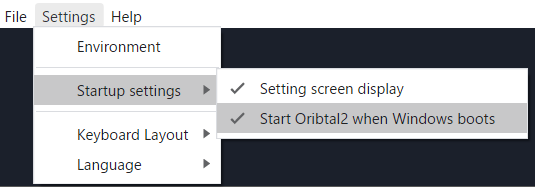2021/11/19
How to set the settings screen to open automatically at startup
# O2
- Startup Settings
Table of Contents
1. Startup Settings
From "Settings" > "Startup Settings" in the menu bar, you can select whether or not you want to show or hide the configuration screen when Orbital2 Core is started.
By default, the "Settings screen display" is checked, and the settings screen is displayed when Orbital2 Core is started.
If you want to hide it, click on the words "Settings screen display" to remove the check.