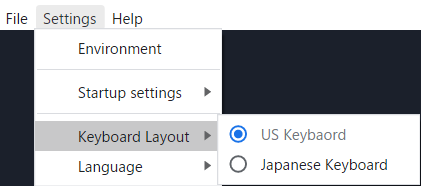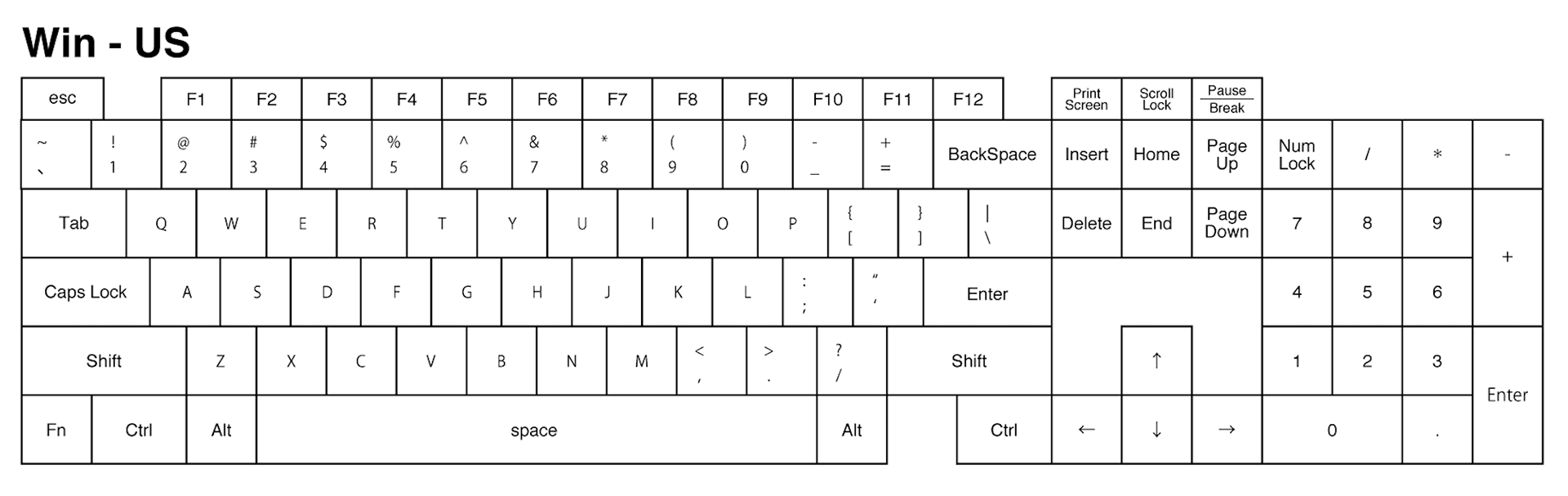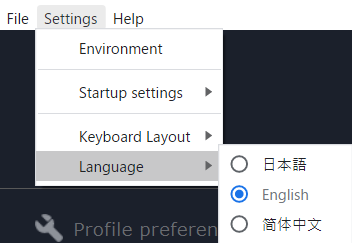2021/11/19
Configuring Language and Keyboard Layout
# O2
- Keyboard Layout
- Language
Table of Contents
1. Keyboard Layout
From "Settings" > "Keyboard Layout" on the menu bar, you can change between JIS keyboard and US keyboard.
Since the key layout and shortcut keys differ depending on the type of keyboard, you can register the correct keys by changing the keyboard layout to match the keyboard on which you want to register the shortcut keys.
■ US keyboard
Keyboards that are mainly used in countries were English is the main language.
The keys are larger and easier to type on than JIS keyboards.
2. Language