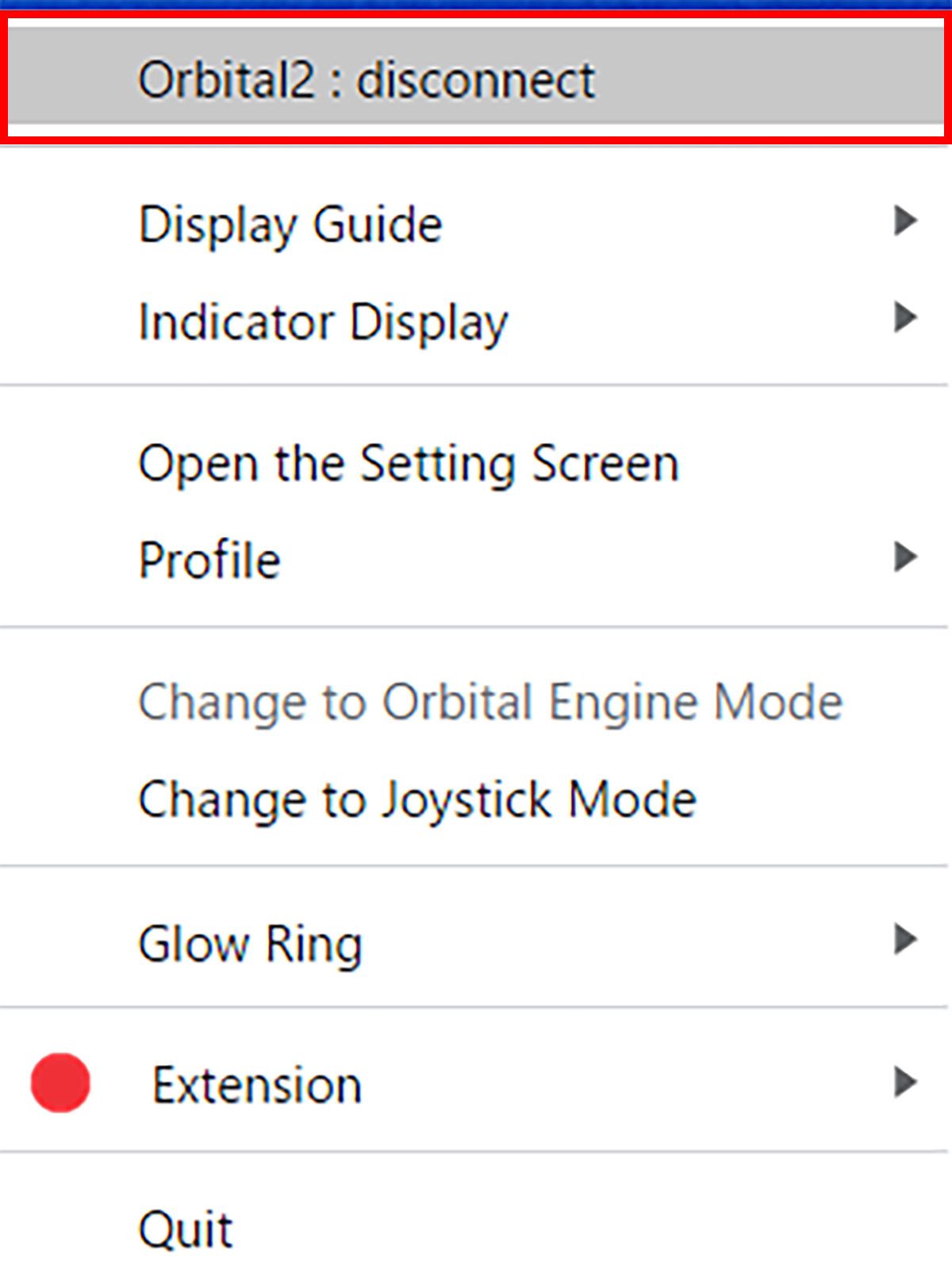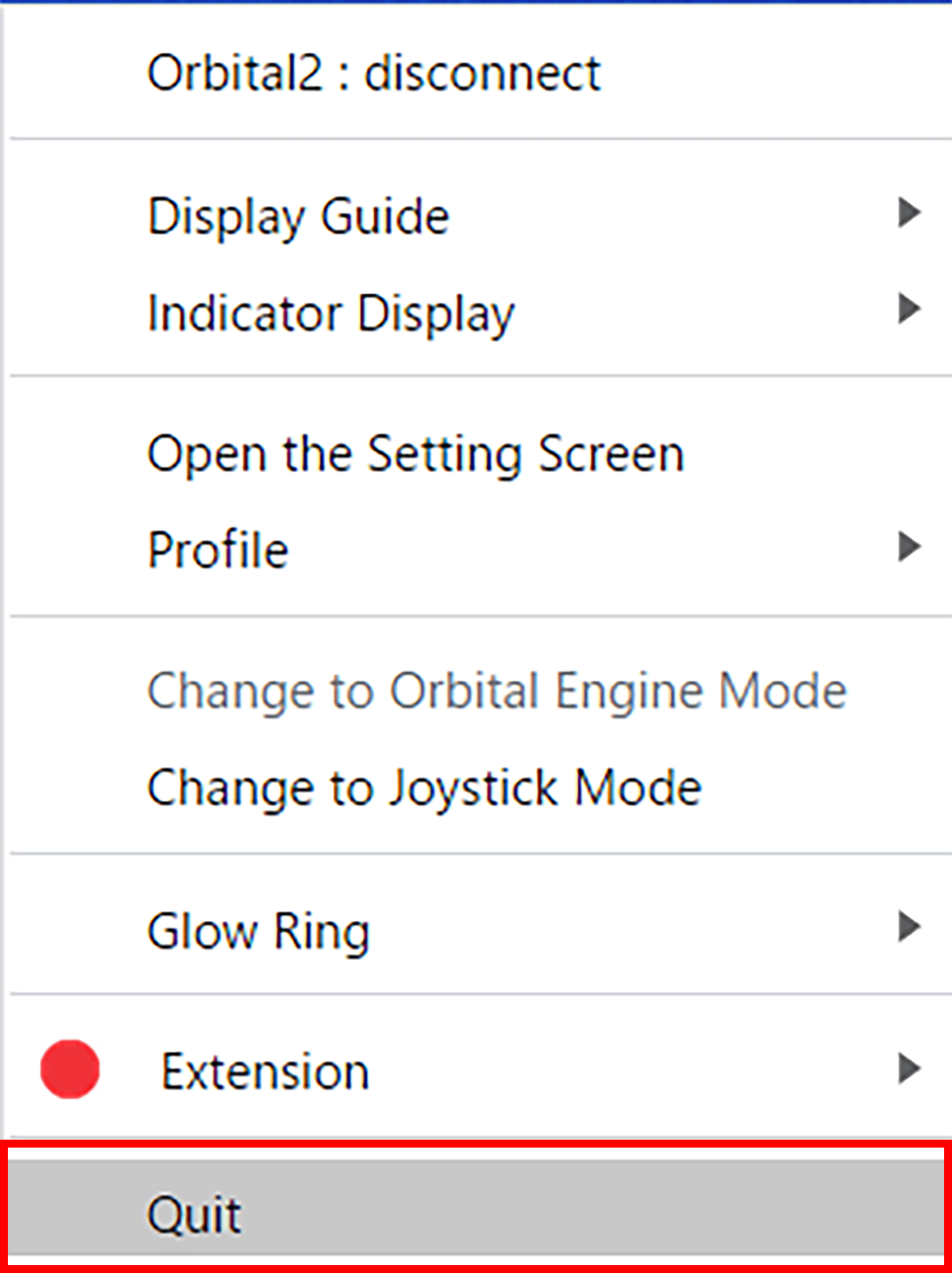2021/11/19
About "How to Start and Quit Applications"
# O2
- How to Start the application.
- How to close the application.
Table of Contents
1. How to Start the application.
Double-click on the "Orbital2 Core" application icon to start the application.
Connect Orbital2 to your PC.
Click "Connect" from the application icon on the taskbar to make the connection between your PC and Orbital2.
2. How to close the application.