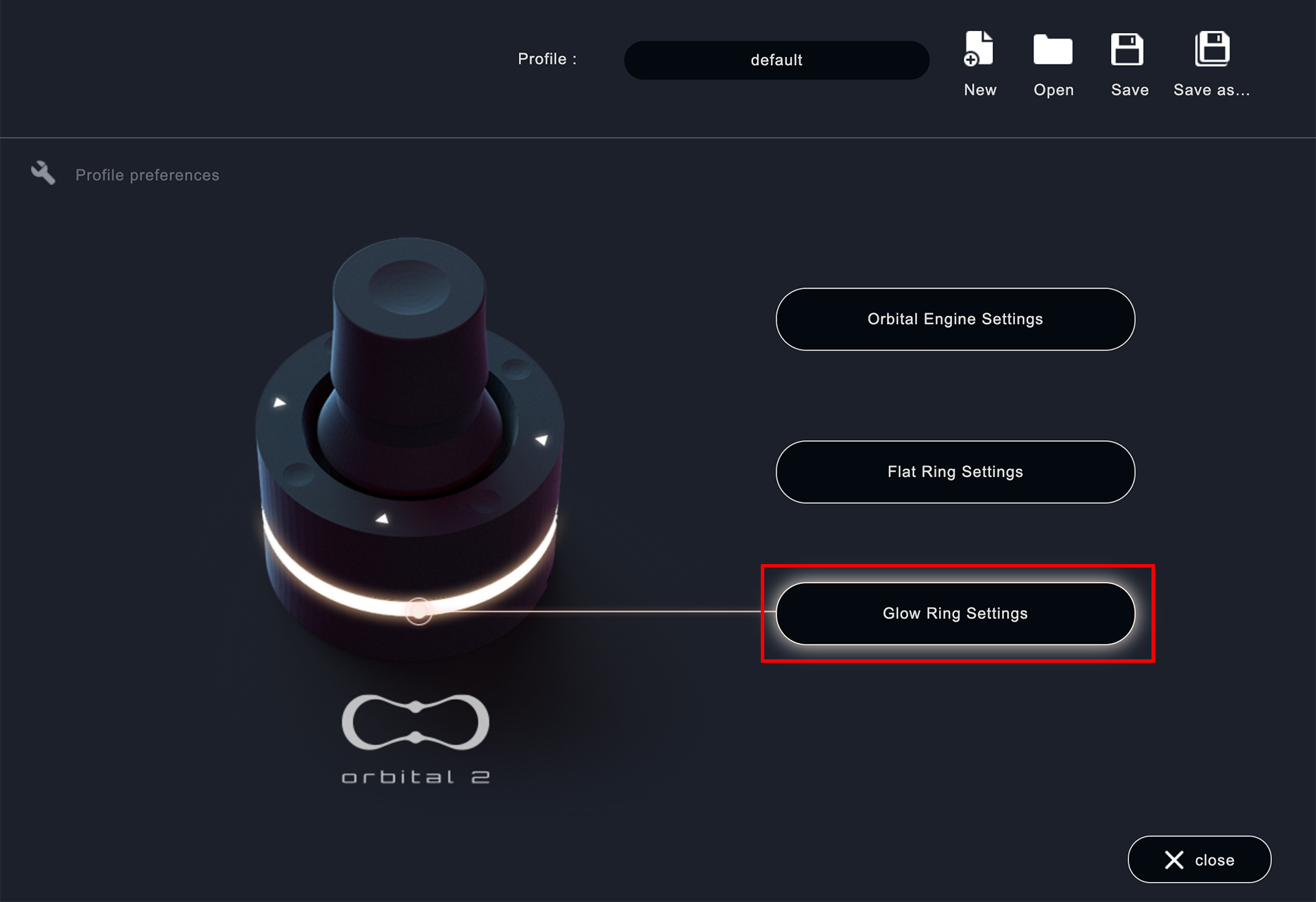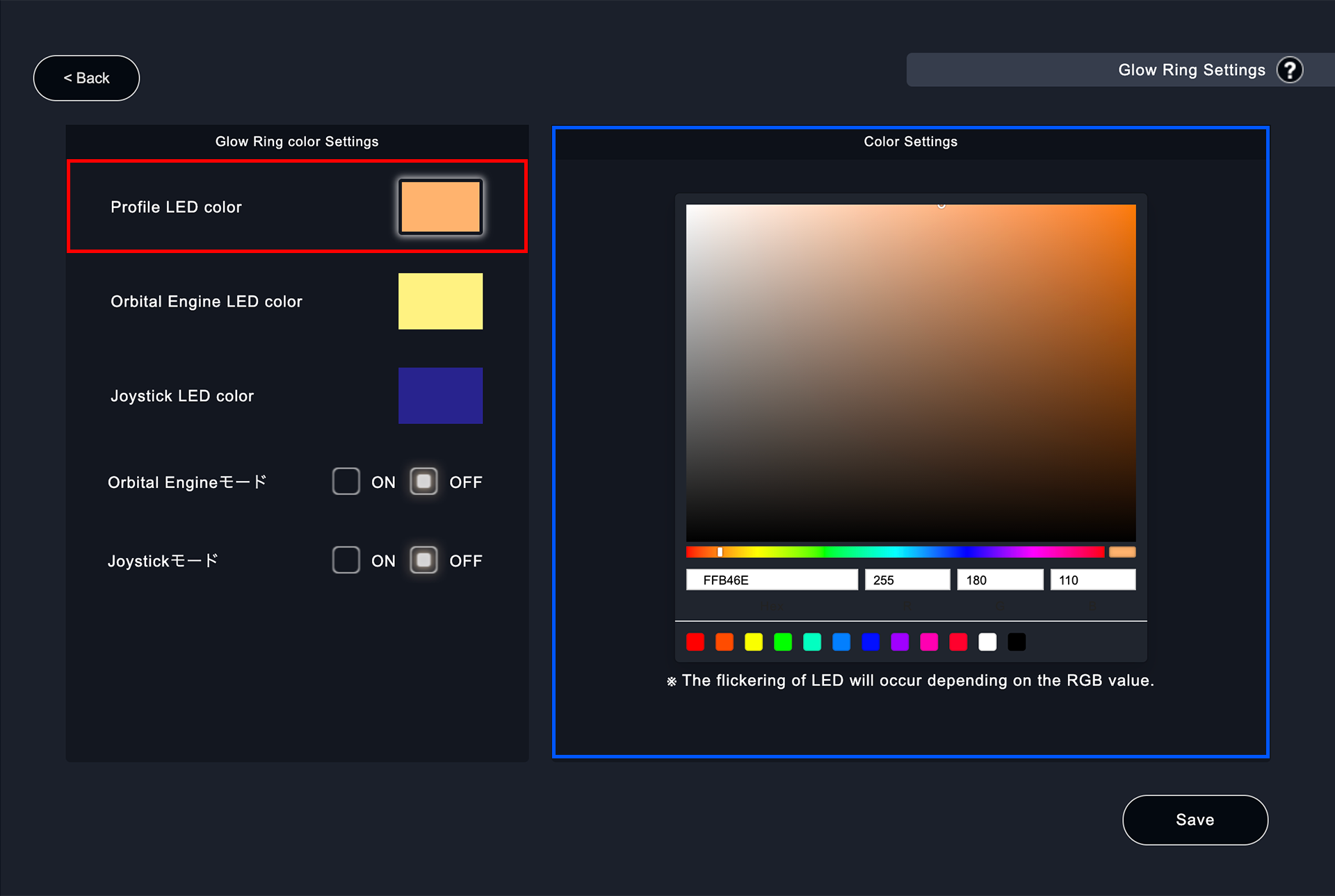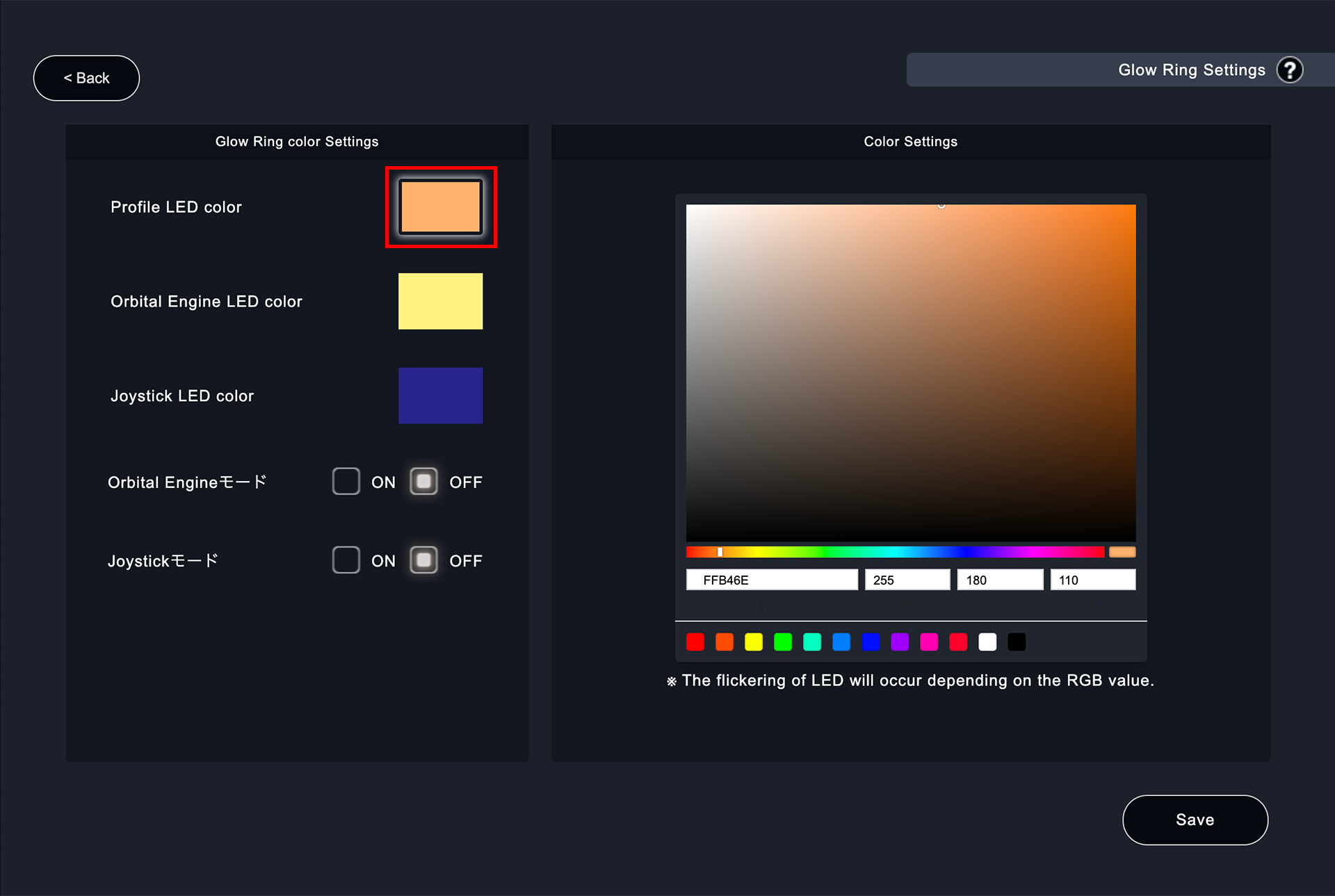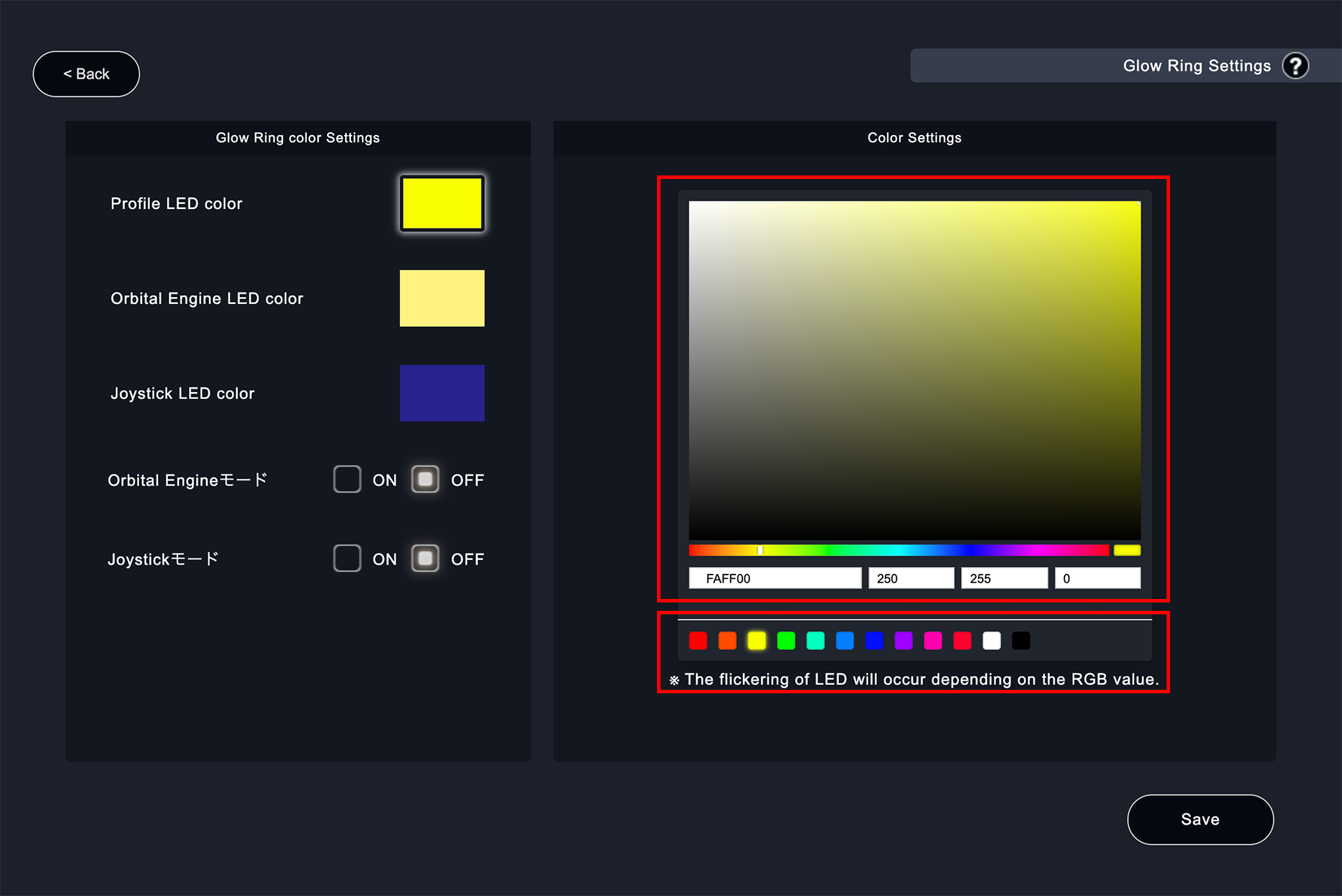Glow Ring Setting
- Glow Ring
- How to set up Growling
Table of Contents
The Glow Ring is a ring-shaped interface on the bottom of Orbital2.
The color of the LEDs can be interchangeably set for any specific given software. This was designed to be able to tell what software profile you are using immediately. For example: blue for video software, yellow for illustration software, red for sound soft, etc.
The full range of colors LED lights provide also brighten up your workspace.
Click on "Grow Ring Settings".
You will be redirected to the following screen. The red frame on the left side shows the settings for when and how the LED will emit light.
The blue frame on the right side is a palette for changing the color.
Let's try to change the color of the LED ring.
Click on the "Grow Ring Color Settings" palette on the left.
Click on the color you want to change from the " Color Settings" on the right to change the "Profile LED Color" palette.
If you want to freely apply a color, use the color picker on the right to select a color.