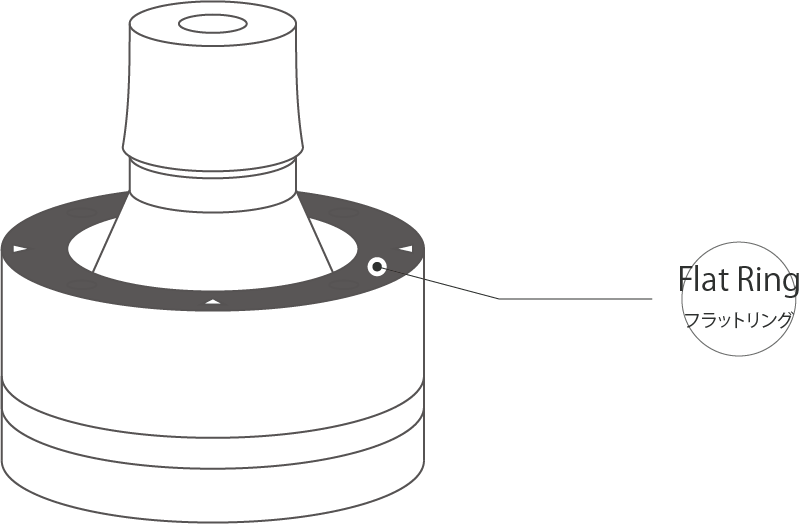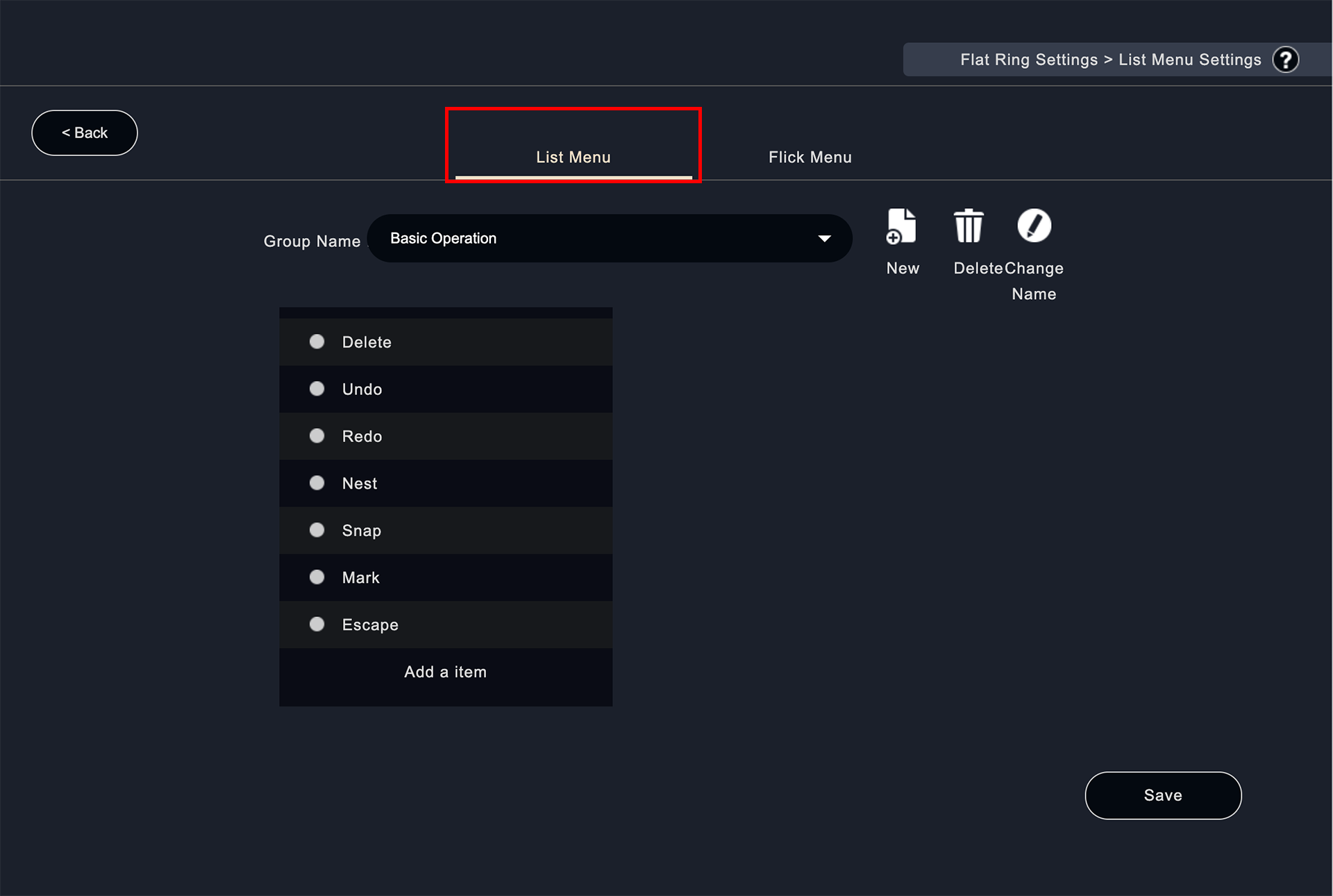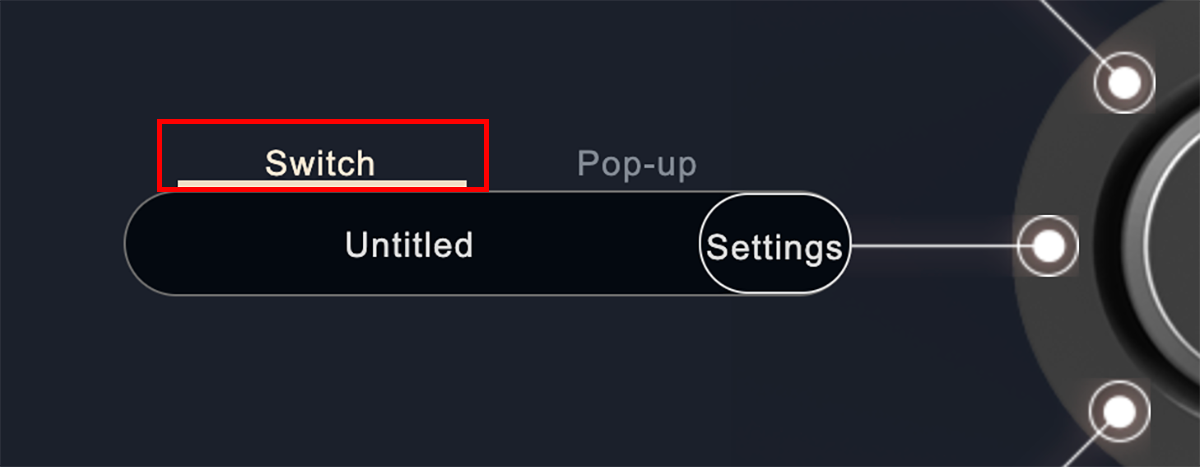The Functions of the Flat Ring 【 List Menu 】
- How to operate the list menu
- Frequently used cases
Table of Contents
The list menu is one of the functions that can be assigned to a flat ring, and it expands a list-style menu that follows the mouse cursor to execute shortcuts by selecting them.
It is recommended to register tool switching, etc. to the list menu function, and that way you can assign multiple functions to one button.
When you want to execute a single action on a single button, it is recommended to use it as a "switch"; you can change to the switch setting by selecting "Switch" in the Flat Ring setting screen.
・Rendering settings
・Rendering
It is recommended to assign rendering functions ("Render Settings" and "Perform Rendering") to the list menu.