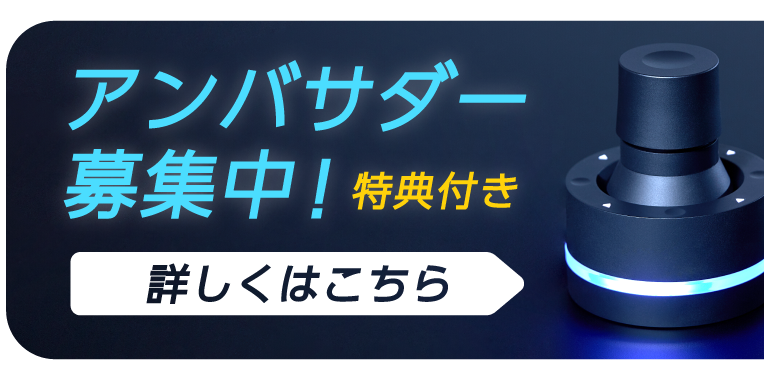For Orbital2 / Orbital2 STERNA users
CP 210 x USB - UART BRIDGE VCP DRIVE
This is an essential driver to run Orbital2 on a PC.
※ Page transition
Orbital2 Core for Mac
※ Please read the "Details".
Version: Ver.1.9.0
Release dates: 2024/02/21
File name: Orbital2+Core-1.9.0-universal.dmg
File size: 196.8 MB
<Common for Windows and Mac versions>
【Bug fixes】
Fixed a problem in which presets including key rotation could not be loaded.
【UI correction】
Corrected some system messages.
<Common for Mac versions>
【Bug fixes】
Fixed some problems with shortcut keys registered in recommended profiles.
※Major modification of internal code is underway.Please downgrade to version 1.8.1 or earlier if you find any problems.
2024/03/08
※In some environments, a delay in indicator display has been observed.We have therefore reverted to the beta version.
We recommend using ver 1.8.1 for normal use.
【Bug fixes】
Fixed a problem in which presets including key rotation could not be loaded.
【UI correction】
Corrected some system messages.
<Common for Mac versions>
【Bug fixes】
Fixed some problems with shortcut keys registered in recommended profiles.
※Major modification of internal code is underway.Please downgrade to version 1.8.1 or earlier if you find any problems.
2024/03/08
※In some environments, a delay in indicator display has been observed.We have therefore reverted to the beta version.
We recommend using ver 1.8.1 for normal use.
Recommended OS (*1)
macOS 10.13 High Sierra / macOS 10.14 Mojave / macOS 10.15 Catalina/ macOS 11.1 or later Big Sur(※2) / macOS 12.0 Monterey(※3)
*1: Recommended OS is supported and the operation has been confirmed.
*2: MacOS 11.1 or later Big Sur is the recommended OS when you launch the latest version of Orbital2 application (version: Ver. 1.5.1 or higher) via Rosetta 2.
*3: Tested OS is not supported, although the operation has been confirmed.
(As of November 2021)
macOS 10.13 High Sierra / macOS 10.14 Mojave / macOS 10.15 Catalina/ macOS 11.1 or later Big Sur(※2) / macOS 12.0 Monterey(※3)
*1: Recommended OS is supported and the operation has been confirmed.
*2: MacOS 11.1 or later Big Sur is the recommended OS when you launch the latest version of Orbital2 application (version: Ver. 1.5.1 or higher) via Rosetta 2.
*3: Tested OS is not supported, although the operation has been confirmed.
(As of November 2021)
Orbital2 Core for Mac ver.1.8.1
■ Common for Windows and Mac versions
【Bug fixes】
・Fixed a problem of input not being released after inputting diagonal direction of Flat Ring if vertical and horizontal input were entered first while using Orbital2 STERNA.
・Fixed an issue of the task tray glowing turning off when the PC wakes up from sleep.
・Fixed the problem of the task tray display not switching when closing and reopening the setting screen.
・Changed the USB driver installation menu to open the portal download page in the default browser.
【Bug fixes】
・Fixed a problem of input not being released after inputting diagonal direction of Flat Ring if vertical and horizontal input were entered first while using Orbital2 STERNA.
・Fixed an issue of the task tray glowing turning off when the PC wakes up from sleep.
・Fixed the problem of the task tray display not switching when closing and reopening the setting screen.
・Changed the USB driver installation menu to open the portal download page in the default browser.
Orbital2 Core for Mac ver.1.8.0
■ Common for Windows and Mac versions
【Added functions】
We responded to Orbital2 STERNA. The Orbital2 STERNA connection limits some Orbital2 Core functions. See the list below for details.
Orbital2 and Orbital2 STERNA cannot be connected at the same time.
※Orbital2 STERNA function restriction items
・Maximum number of profiles that can be registered (5)
・Maximum number of commands that can be registered in the list menu (7)
・Text Block feature (not available)
・Advanced Mode (not available)
【Added functions】
We responded to Orbital2 STERNA. The Orbital2 STERNA connection limits some Orbital2 Core functions. See the list below for details.
Orbital2 and Orbital2 STERNA cannot be connected at the same time.
※Orbital2 STERNA function restriction items
・Maximum number of profiles that can be registered (5)
・Maximum number of commands that can be registered in the list menu (7)
・Text Block feature (not available)
・Advanced Mode (not available)
Orbital2 Core for Mac ver.1.7.1
■ Common for Windows and Mac versions
【Bug fixes】
Problem with creating a profile while language set to English has been fixed.
【Bug fixes】
Problem with creating a profile while language set to English has been fixed.
Useful sub-applications
Orbital2 Logger for Mac
When registering keys to Orbital2's program macro function, the "Orbital2 Logger" can be used to register keys in sequence while using creative software.
Version: Ver.1.0.0
Release dates: 2022/05/26
File name: Orbital2+Logger-0.9.0_en.dmg
File size: 112.1 MB
<Orbital2 Logger Windows/Mac version common update details>
When registering a key in the Orbital2 program macro function, you can use "Orbital2 Logger" to register the key in order using creative software.
* Log files acquired in "Orbital2 Logger" cannot be reflected in the Orbital2 STERNA program macro function.
* Do not pass the log file obtained in "Orbital2 Logger" to other people for security reasons. If you want to give the logs obtained in "Orbital2 Logger" to others, be sure to reflect them in the profile before handing the profile.
* It will work with the latest version of Orbital2 Core Ver.1.7.0 or later, and with the latest recommended & operation check OS.
* The corresponding language is only in Japanese or English.
Click HERE for details about "Orbital2 Logger".
When registering a key in the Orbital2 program macro function, you can use "Orbital2 Logger" to register the key in order using creative software.
* Log files acquired in "Orbital2 Logger" cannot be reflected in the Orbital2 STERNA program macro function.
* Do not pass the log file obtained in "Orbital2 Logger" to other people for security reasons. If you want to give the logs obtained in "Orbital2 Logger" to others, be sure to reflect them in the profile before handing the profile.
* It will work with the latest version of Orbital2 Core Ver.1.7.0 or later, and with the latest recommended & operation check OS.
* The corresponding language is only in Japanese or English.
Click HERE for details about "Orbital2 Logger".